Streamline Your Workflow with Weweb and Microsoft Teams Integration
WeWeb and Microsoft Teams Integration: Maximizing Workplace Efficiency
In the hybrid work world, the ability to integrate tools is key to productivity and collaboration. Integrating WeWeb’s web app capabilities with Microsoft Teams’ collaboration platform is a game changer for organizations looking to simplify their digital workplace.
The Integration Opportunity
WeWeb and Microsoft Teams don’t have native integration but organizations can use Teams extensibility and WeWeb’s development capabilities to build solutions that boost workplace collaboration and efficiency. By integrating WeWeb with Microsoft Teams, businesses can enhance user experience by connecting existing web applications and utilizing various tools like WebViewer.
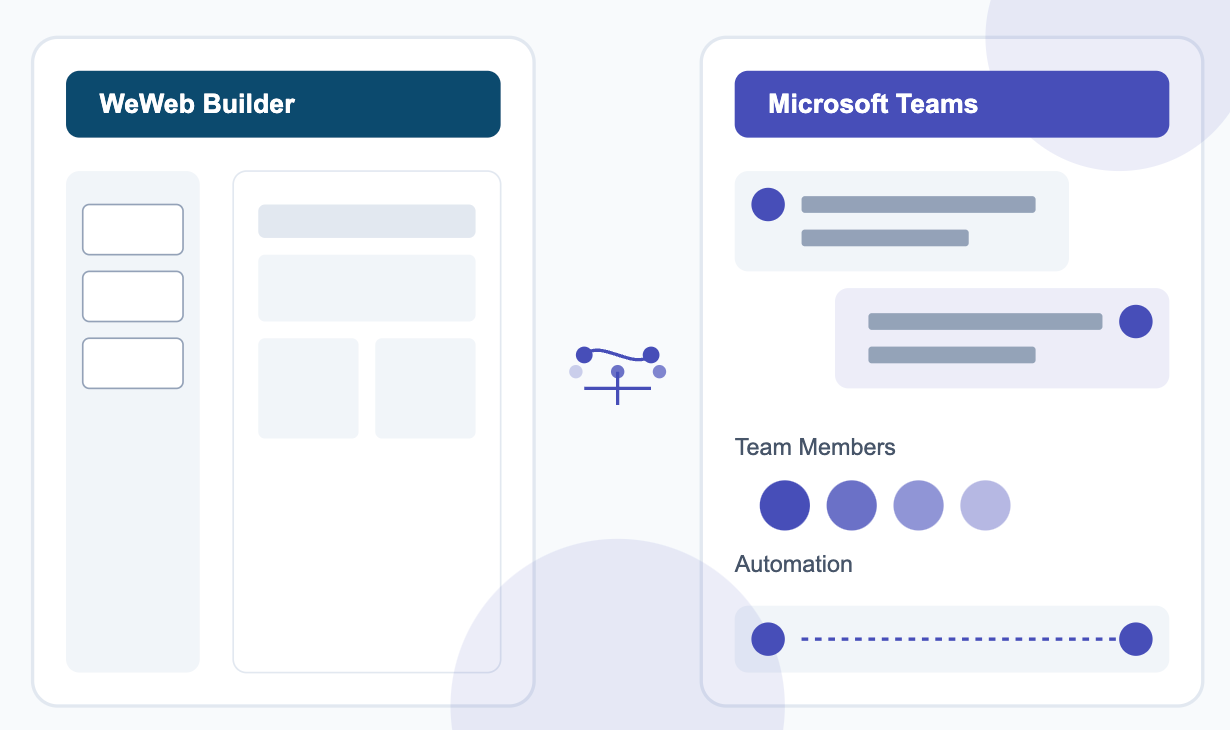
Use Cases
Embedded Apps
One of the most powerful use cases is to embed custom apps, such as WeWeb apps, within Teams tabs. Users can access critical tools and information without leaving their main collaboration space and workflow.
Real-time Collaboration Features
By putting WeWeb apps into Teams channels, organizations can enable real-time collaboration on shared projects and documents. For example, team members can simultaneously edit a project proposal or brainstorm ideas in a shared document. Team members can work together whether they’re editing documents, reviewing data or collaborating on planning sessions.
Automated Workflows
The integration allows for building of complex automated workflows that connect WeWeb apps and Teams activities. A JSON manifest file is essential for setting up these automated workflows, as it contains crucial information for users to utilize the Teams app effectively. Using web hooks and connectors organizations can automate tasks, notifications and data transfer between the two platforms and reduce manual intervention and improve efficiency.
Interactive Bot Development
Teams Bot Framework allows you to build conversational interfaces that talk to WeWeb apps. Using the Microsoft Graph API, you can enhance these bots to interact seamlessly with Microsoft Teams. Bots can handle queries, automate tasks and provide quick access to information stored in WeWeb apps all through natural language in Teams chats.
Rich Content
Through Teams’ Adaptive Cards WeWeb apps can send interactive rich content into Teams channels. By integrating SharePoint features within Teams, users can enhance their experiences and access shared resources seamlessly. This allows for more engaging and actionable communication so users can interact with data and make decisions without context switching.

Key Integration Benefits
Collaboration
The integration creates a single workspace where team members can access tools and information, enhancing collaboration through custom applications. This consolidated space reduces friction in collaborative processes and keeps teams focused on their goals.
SSO
By using Microsoft’s authentication infrastructure, organizations can implement Single Sign-On (SSO) for WeWeb apps accessed through Teams as a Teams App. This simplifies access management and user experience.
Single Source of Truth
Teams becomes the central point of access for WeWeb apps and their data, so all organizational information is in one place. This reduces time spent searching across multiple platforms.
Productivity
The integration of web apps minimizes context switching by bringing WeWeb apps into the Teams interface. This streamlined access keeps you focused and improves overall productivity.
Mobile
Teams’ mobile platform extends the reach of WeWeb apps so users can access critical tools and information on their mobile devices. So productivity doesn’t stop at the desktop.
Enterprise Grade Security
The integration uses Teams’ security features and compliance certifications so interactions with WeWeb apps meet your organization’s security requirements.
Customization
Organizations can customization the integration to their needs using Teams’ custom tabs, messaging extensions and meeting apps.

How to Implement
To get the most out of WeWeb and Microsoft Teams integration:
-
Design for in-Teams experience
-
Secure and access controls
-
performance for desktop and mobile
-
end-user documentation
-
monitoring and support
-
regular testing and updates to keep compatible
Next
As remote and hybrid work continues to grow the integration of development platforms like WeWeb with collaboration tools like Microsoft Teams will become even more important. This combination allows organizations to create a more efficient and unified digital space.
Summary
WeWeb and Microsoft Teams integration is a big opportunity for organizations to upgrade their digital workplace. By combining WeWeb’s app development with Teams’ collaboration features organizations can create a more productive and engaging work environment. This integration reduces friction and provides flexibility and mobility in the modern workplace.
Whatever your organizations is looking to achieve - collaboration, automation or user experience - WeWeb and Microsoft Teams have got you covered. As both platforms grow we’ll see even more integrations to come.
