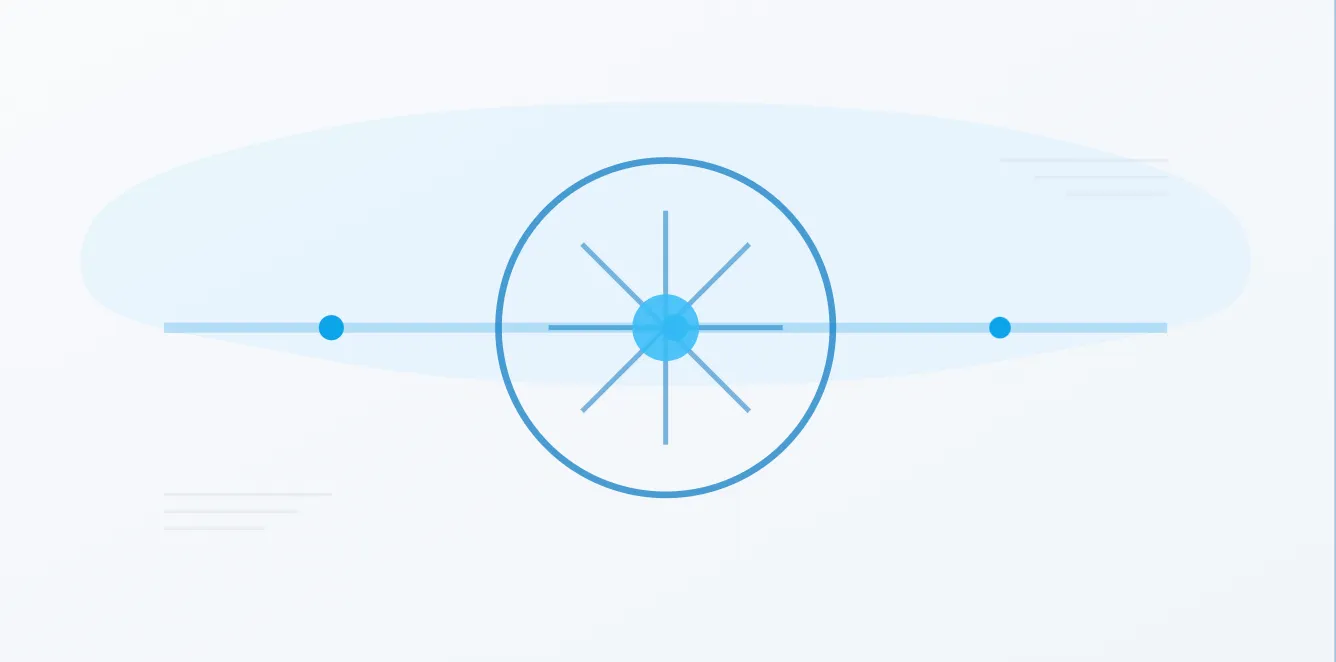Optimizing WeWeb and Azure DevOps Integration for Seamless Development
WeWeb and Azure DevOps Integration: Build a Development Powerhouse
In today’s fast paced development world, organisations are always looking to speed up their development and deployment processes. WeWeb’s no-code platform combined with Azure DevOps creates an ecosystem where rapid application development meets enterprise grade DevOps, giving users complete control over various aspects of business processes, from CI/CD configurations to server setups and overall DevOps workflows.
Introduction to WeWeb and Azure DevOps
WeWeb is a no-code development platform that empowers users to create web applications without writing a single line of code. It offers a visual interface for designing and building applications, making it accessible for business users and non-technical individuals to bring their ideas to life. On the other hand, Azure DevOps is a comprehensive DevOps platform that provides a suite of services to help teams plan, develop, deliver, and monitor applications. By integrating WeWeb with Azure DevOps, users can harness the strengths of both platforms to streamline their development processes, enhance collaboration, and achieve faster time-to-market.
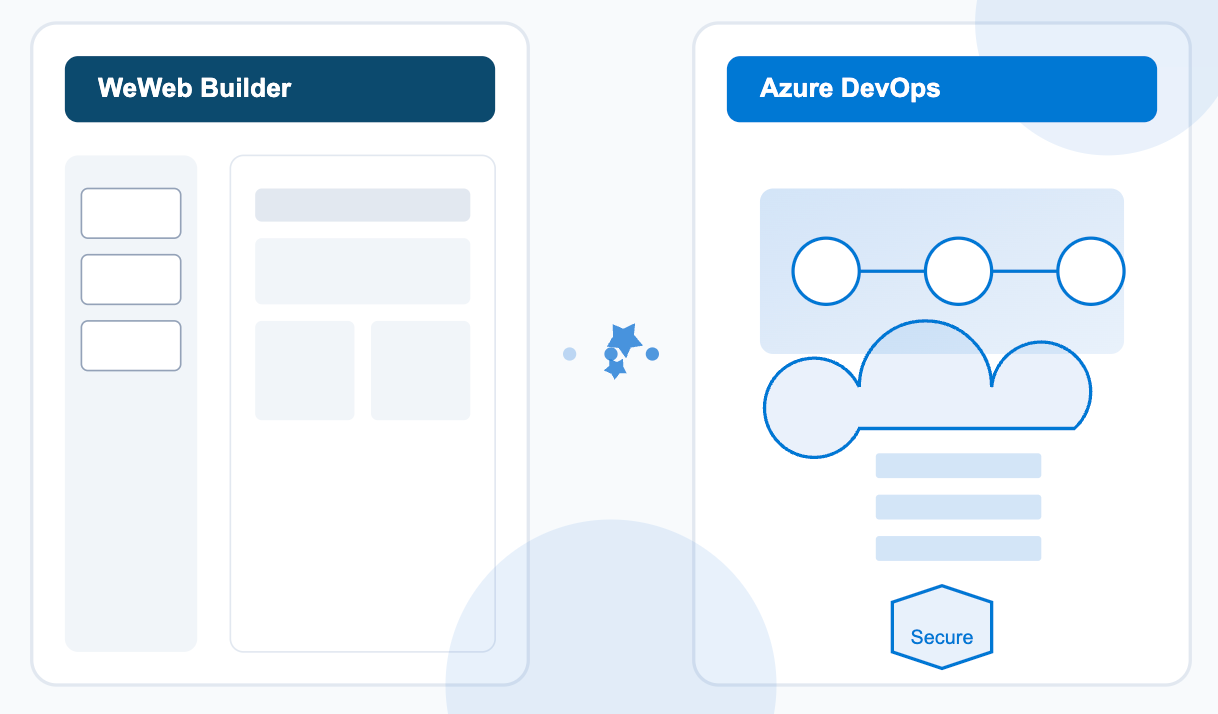
The Integration
WeWeb and Azure DevOps don’t have a native integration, but developers can create powerful workflows by using API connections and Azure DevOps pipelines. This allows organisations to keep the speed and flexibility of no-code development and the robustness of deployment and management practices.
Step 1: Set up your WeWeb account and create a new project.
Step 2: Configure your Azure DevOps account and create a new pipeline.
Step 3: Use the WeWeb API to connect your project with Azure DevOps.
Step 4: Define the triggers and actions that will automate your workflow.
Step 5: Test the integration to ensure everything is working correctly.
Step 6: Monitor the integration and make adjustments as needed.
Effective DevOps infrastructure management is crucial in configuring and managing this integration, as it enhances software delivery and optimizes development pipelines. Skilled DevOps professionals can manage the infrastructure to support rapid deployment and collaboration across teams, thereby improving overall operational efficiency.
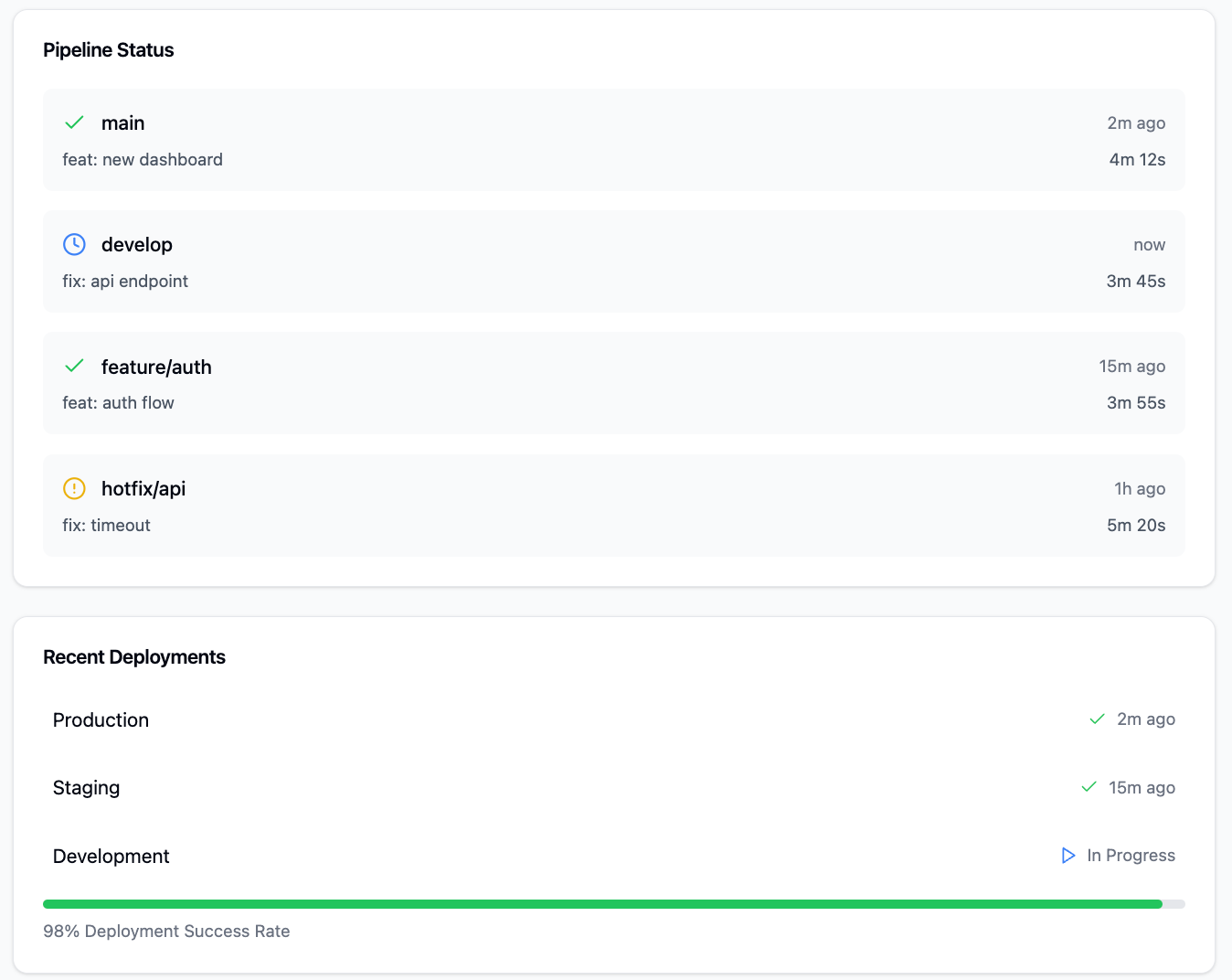
Setting Up WeWeb and Azure DevOps
Setting up the integration between WeWeb and Azure DevOps is straightforward. Here’s a step-by-step guide to get you started:
-
Create Accounts: Begin by creating accounts on both WeWeb and Azure DevOps if you haven’t already.
-
Project Settings: Navigate to your WeWeb project settings and click on the “Integrations” tab.
-
Connect to Azure DevOps: Click on the “Azure DevOps” button and enter your Azure DevOps project URL.
-
Authenticate: Authenticate with Azure DevOps using OAuth to establish a secure connection.
-
Configure Integration: Configure the integration settings to specify which WeWeb project you want to connect to Azure DevOps.
By following these steps, you can seamlessly connect your WeWeb project to Azure DevOps, enabling a smooth workflow between the two platforms.
Use Cases
Infrastructure Automation Deployment Workflows
One of the most powerful uses of this integration is to include WeWeb projects in Azure DevOps CI/CD pipelines. Teams can automate their deployment processes through continuous deployment, achieving consistent and reliable releases across environments. This automation reduces the risk of human error and speeds up the delivery pipeline.
Advanced Version Control and Continuous Integration
Azure DevOps repositories provide version control for WeWeb applications. Teams can track changes, manage different versions and have a complete history of their application development. Versioning is key to code quality and collaborative development.
Multi-Environment Management
The integration shines in multi-environment management. Development teams can have separate staging and production environments in Azure and test thoroughly before releasing to end users. This segregation ensures quality and reduces the risk of production issues.
Scalable Architecture
Organisations can use Azure’s container apps and microservices architecture to build a scalable foundation for their WeWeb applications. Infrastructure management plays a crucial role in building this scalable foundation by handling IT components such as hardware, software, networks, and data storage to enhance operational efficiency. This allows applications to handle growing user base and increasing demand while maintaining performance and reliability.
Additional Security Protocols
Security is top priority in modern web applications. By using security scanning tools like Debricked in Azure DevOps pipelines, teams can automatically scan WeWeb projects for vulnerabilities and keep applications secure throughout their life cycle.
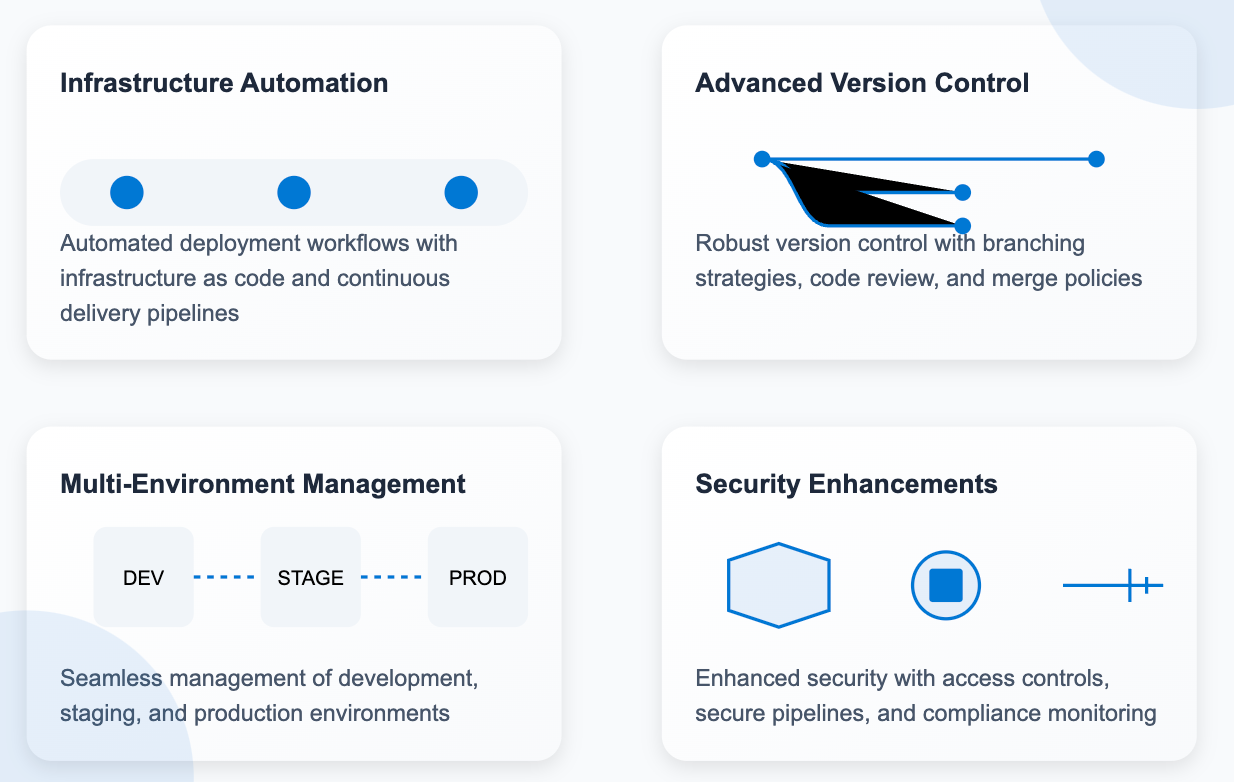
Continuous Integration and Delivery
Continuous Integration (CI) and Continuous Delivery (CD) are pivotal practices in DevOps that enable teams to deliver high-quality software more efficiently. Integrating WeWeb with Azure DevOps allows for a seamless CI/CD pipeline. Here’s how to set it up:
-
Create a Pipeline: In Azure DevOps, create a new pipeline and select your WeWeb project as the source.
-
Automate Processes: Configure the pipeline to automate the build, test, and deployment processes.
-
Quality Assurance: Utilize Azure DevOps’ built-in features, such as automated testing and code analysis, to ensure the quality of your application.
-
Deploy: Deploy your application to a production environment using Azure DevOps’ robust deployment features.
This integration ensures that your application undergoes continuous integration and delivery, leading to faster releases and higher quality software.
Integration Benefits
DevOps Automation
The integration creates a fully automated DevOps environment with minimal human intervention, enhancing productivity and streamlining operations through DevOps automation. This automation means faster deployments, fewer errors and more consistent results across the Azure infrastructure.
Robust Security Framework
Azure Active Directory integration provides enterprise grade security for WeWeb applications. Organisations can implement advanced user management and access control and have their applications meet security requirements.
Infinite Scalability
As applications grow, Azure scales seamlessly to handle the increasing load. This scalability means WeWeb applications remain responsive and performant regardless of user load or data volume.
Customisation Options
Azure DevOps pipeline configurations offer a lot of customisation. Teams can configure their deployment processes to fit their organisation’s requirements, security protocols and compliance standards.
Faster Development Cycle
WeWeb’s no-code approach combined with Azure DevOps’ pipelines creates a fast development and deployment cycle. This speed allows organisations to respond to market and user feedback quickly.
Global Compliance
Azure’s global infrastructure helps organisations meet complex compliance requirements like GDPR. This is particularly useful for organisations in regulated industries or across multiple geographies.
Many Services
The Azure platform has many services that can be used to extend WeWeb applications. As an open source platform, it offers flexibility and versatility for users with varying technical skills. From databases to AI capabilities, teams can use these services to add advanced features to their applications.
Best Practices for Integration
To maximize the benefits of integrating WeWeb and Azure DevOps, consider the following best practices:
-
Automate Business Processes: Leverage WeWeb’s automation features to streamline business processes and workflows.
-
Use Infrastructure Automation: Utilize Azure DevOps’ infrastructure automation capabilities to automate the deployment and management of your infrastructure.
-
Leverage DevOps Services: Take advantage of Azure DevOps’ comprehensive DevOps services, including continuous integration and continuous delivery, to enhance your development process.
-
Collaborate with DevOps Engineers: Work closely with DevOps engineers to ensure a smooth and efficient integration of WeWeb and Azure DevOps.
-
Monitor and Analyze: Use Azure DevOps’ monitoring and analytics tools to keep track of your application’s performance and make data-driven decisions.
-
Use Marketing Tools: Incorporate marketing tools, such as those offered by Google Cloud, to promote your application effectively.
-
Manage Database Records: Utilize WeWeb’s database management features to maintain and manage database records, ensuring data integrity.
-
Implement Digital Transformation: Use the integration to drive digital transformation within your organization, improving overall business processes.
-
Use Open-Source Platforms: Consider using open-source platforms like WeWeb to reduce costs and increase flexibility.
-
Integrate with Other Tools: Enhance productivity by integrating WeWeb and Azure DevOps with other tools, such as workflow management systems.
By following these best practices, you can fully leverage the integration of WeWeb and Azure DevOps to create a powerful and efficient development environment.
How to get the most out of WeWeb Web App and Azure DevOps
-
Define separate deployment pipelines for different environments
-
Run security scanning in your CI/CD
-
Use Azure’s monitoring tools
-
Keep version control consistent
-
Document integration points and dependencies
-
Regular security updates
Next
The WeWeb and Azure DevOps integration is a big step forward in web application development. As both platforms evolve we will see more opportunities for optimisation and automation.
Summary
WeWeb and Azure DevOps together create a powerful environment for web app development, enabling users to create, deploy, and manage custom applications with minimal to no coding. From fast development to robust deployment and management, this integration gives organisations the tools they need to build and run web applications. By using the strengths of both platforms, teams can have an agile and enterprise-ready development environment.