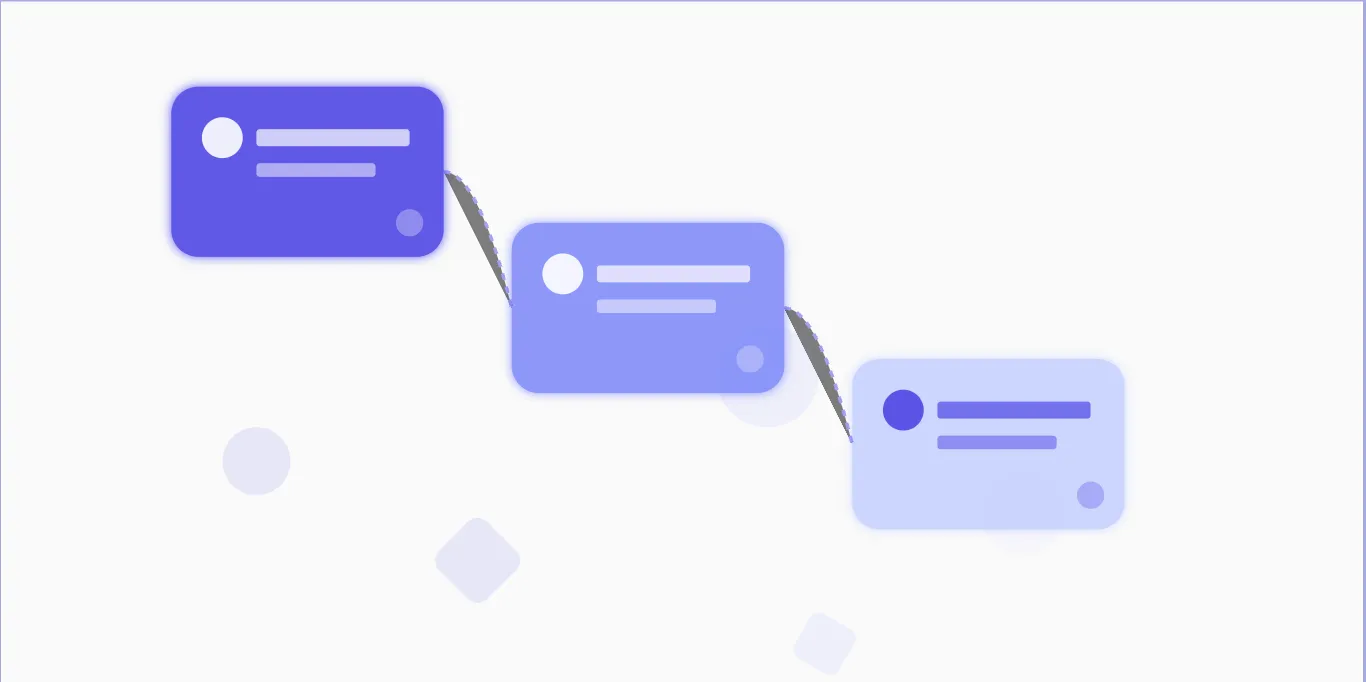The Ultimate Task Management App for Remote Teams Using FlutterFlow
Task Management App for Remote Teams Using FlutterFlow: A Step by Step Guide to Building
In today’s digital workplace task management is key to remote teams being productive and collaborative. FlutterFlow has become a powerful platform to build complex task management apps that are specifically designed for remote teams, with robust data management for overseeing and organizing data for relevant applets. Let’s see how you can use FlutterFlow to build a task management solution that changes the way remote work is coordinated.
Introduction to Task Management with FlutterFlow
Task management is an essential aspect of any project, ensuring that tasks are organized, tracked, and completed efficiently. FlutterFlow provides a powerful platform to create custom task management apps tailored to your specific needs. With FlutterFlow, you can design and build a task management app without requiring extensive coding knowledge, making it accessible to a wide range of users.
FlutterFlow offers a range of features that make it an ideal choice for task management. Its intuitive drag-and-drop interface allows you to design your app’s UI effortlessly, while its built-in functionalities and integrations enable you to add complex features with ease. Whether you need task assignments, due dates, reminders, or real-time collaboration, FlutterFlow has you covered.
By leveraging FlutterFlow for task management, you can streamline your workflows, improve team collaboration, and ensure that tasks are completed on time. In the following sections, we will guide you through the process of setting up, designing, building, testing, and deploying your task management app using FlutterFlow.
The Evolution of Remote Task Management
Remote work has changed the way teams collaborate and manage projects. Traditional task management tools fall short in addressing the challenges of remote teams, like real time coordination across time zones and information sharing. FlutterFlow’s approach to app development is the solution to these challenges.
FlutterFlow is also ideal for small businesses and startups, enabling them to create professional-quality mobile apps affordably.
Setting Up Your FlutterFlow Project
To get started with task management in FlutterFlow, you need to set up a new project. Here’s a step-by-step guide to help you set up your project:
-
Log in to your FlutterFlow account: Start by logging into your FlutterFlow account. If you don’t have an account yet, you can easily create one on the FlutterFlow website.
-
Create a new project: Once logged in, click on the “Create a new project” button. You can choose to start from a template or begin from scratch, depending on your specific needs and preferences.
-
Name and describe your project: Give your project a meaningful name and provide a brief description. This will help you keep track of your projects, especially if you plan to create multiple apps.
-
Set up basic settings: Configure the basic settings for your project, such as the primary language, target platforms, and any initial configurations you might need.
-
Explore the FlutterFlow interface: Familiarize yourself with the FlutterFlow interface. Take some time to explore the various features and tools available, such as the drag-and-drop editor, component library, and integration options.
By following these steps, you’ll have your FlutterFlow project set up and ready to start building your task management app.
Designing and Building Your Task Management App
Once you have set up your project, it’s time to design and build your task management app. Here are some steps to follow:
-
Define your app’s requirements and features: Start by outlining the key features and requirements for your app. Consider what functionalities are essential for effective task management, such as task assignments, due dates, reminders, and real-time updates.
-
Design your app’s UI and layout: Use FlutterFlow’s drag-and-drop interface to design your app’s user interface. Arrange components like task lists, calendars, and notification panels to create an intuitive and user-friendly layout.
-
Add functionality to your app: Leverage FlutterFlow’s built-in features and integrations to add functionality to your app. For example, you can set up task assignments, create automated reminders, and integrate with other tools your team uses.
-
Test and iterate on your app: Regularly test your app to ensure it meets your needs and is user-friendly. Gather feedback from potential users and make necessary iterations to improve the app’s functionality and usability.
By following these steps, you can design and build a task management app that enhances productivity and collaboration within your team.
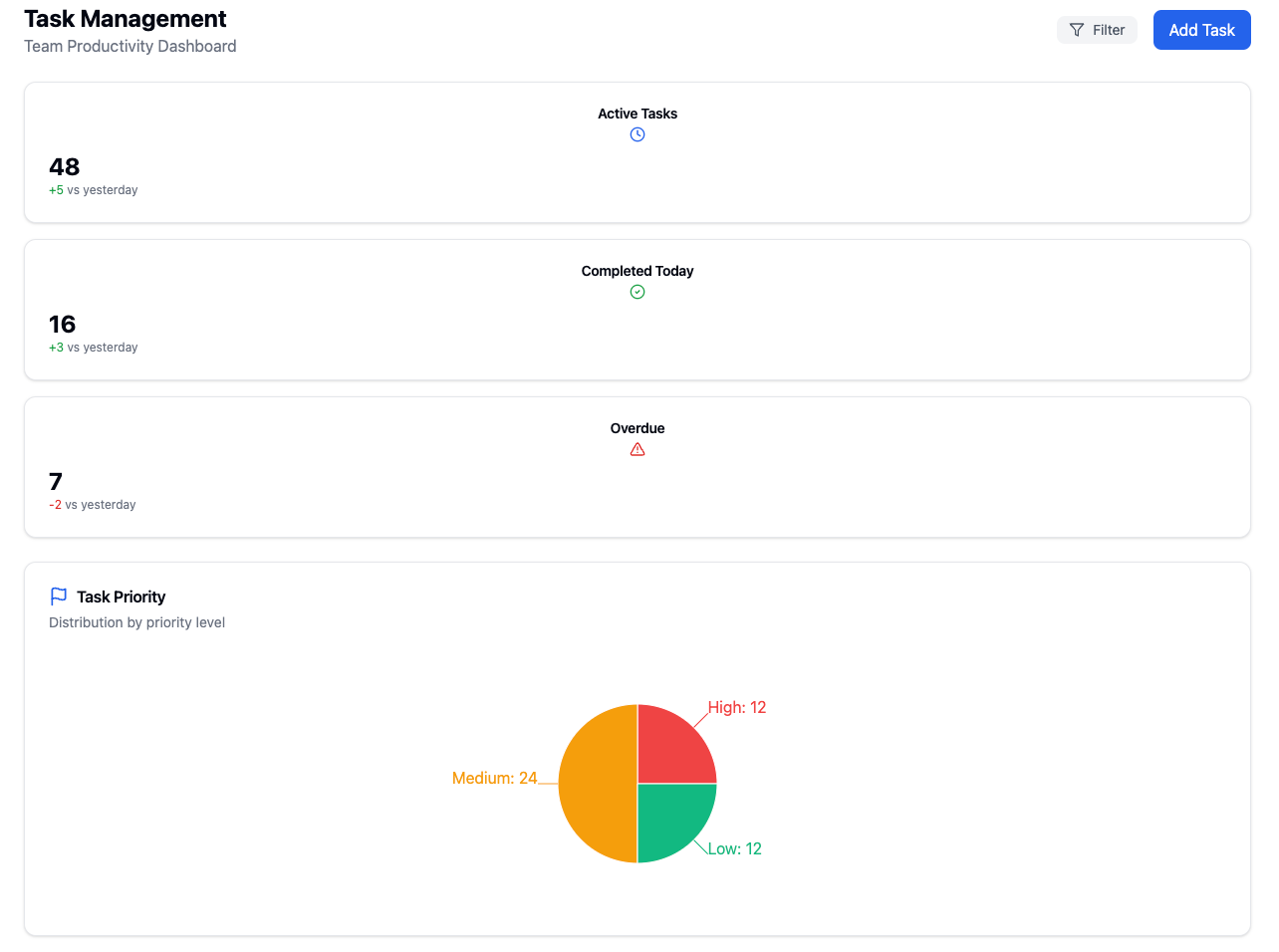
Real Time Collaboration: The Core of Remote Success
At the core of any good remote task management system is real time collaboration. FlutterFlow’s architecture allows for instant updates and changes to task status so team members always have the latest information. Real time is especially important for teams across multiple time zones as it eliminates communication delays and reduces the risk of working with outdated information.
Additionally, FlutterFlow’s offline functionality ensures that team members can continue to access essential information and complete tasks even without an internet connection. This capability allows for data to be stored locally on the device and synchronized later when connectivity is restored, ensuring no vital information is lost during work in remote or connectivity-challenged areas.
The platform’s sync mechanisms ensure:
-
Changes are reflected across all team members’ devices
-
Multiple users can work on same task without conflicts
-
Updates are tracked and logged for audit and reference
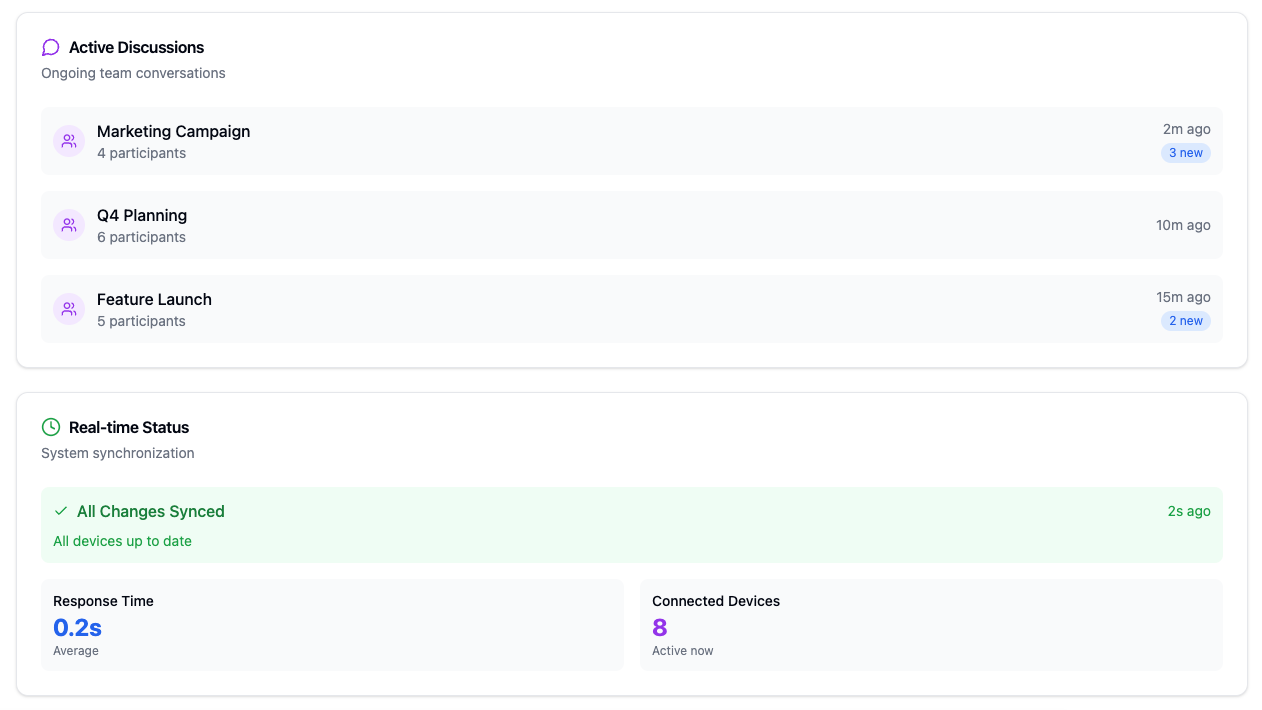
Role Based Access Control
Security and permission management is crucial in remote team environments. FlutterFlow’s role based access control system gives you granular control over user permissions so you can have security and collaboration. Team leaders can define who has access to what features and information.
The system supports multiple permission levels:
-
Project admins have full access to all features
-
Team leads with management of their own projects
-
Regular team members with task specific permissions
-
External collaborators with limited access
Automate to Increase Productivity
One of the biggest benefits of building a task management app with FlutterFlow is automation of workflows. The platform has powerful automation capabilities to streamline various task management aspects:
It is crucial to focus on fine-tuning and maintenance to ensure ongoing compatibility with platform APIs. This includes regular updates and implementing error-handling mechanisms to address potential synchronization issues.
Automated task assignment algorithms can distribute work based on team member availability and expertise. Workflow triggers can move tasks across stages based on conditions. Progress tracking can generate real time reports without manual input.
Cross Platform Web App: Breaking Device Barriers
Remote teams use multiple devices and operating systems. FlutterFlow’s cross platform capabilities ensure the task management app works on iOS and Android devices. This universal access means team members can:
-
Access their tasks from any device
-
Have same user experience across platforms
-
Switch between devices without losing functionality
Task Management Features
The app’s core is task management. Each feature is designed to increase team productivity and clarity.
Releasing new features incrementally within agile development practices is crucial for quickly implementing user feedback and enhancing flexibility.
Task Creation and Task Assignments
The app has intuitive interfaces for collecting user input and creating and assigning tasks with:
-
Task description and requirements
-
Multiple assignees and collaborators
-
Custom fields for project specific needs
-
File attachments and reference materials
Priority and Category
Tasks can be organized with a flexible priority and category system so teams can:
-
Focus on the most important work
-
Group related tasks
-
Track different types of work
-
Keep project organized
Building a Reminders System
Task management relies heavily on timely notifications. The reminders system in the FlutterFlow app ensures team members never miss important updates or deadlines. Fast iteration allows developers to make quick changes and improvements based on user feedback, ensuring the system remains flexible and continuously improves. The system includes:
Smart Notifications
Notifications are role and preference based so team members don’t get overwhelmed. The system can send alerts through multiple channels so critical updates are received.
Customizable Alert Schedules
Team members can set their own notification schedules taking into account different time zones and work hours. This way work-life balance is maintained while important deadlines are met.
Offline
Remote work often means internet is not always available. FlutterFlow’s offline capabilities lets team members work regardless of their connection status:
Local Storage
The app stores recent tasks and project info locally so users can:
-
View and update task info without internet
-
Create new tasks offline
-
Review project documentation and references
Smart Sync
When internet is back the app will:
-
Sync local changes with central database
-
Resolve any conflicts that happened during offline period
-
Update local data with changes made by other team members
Testing and Debugging Your App
Testing and debugging are crucial steps in the app development process. Here are some tips to help you test and debug your task management app:
-
Use FlutterFlow’s built-in testing tools: FlutterFlow offers a range of testing tools that can help you identify and fix bugs. Utilize these tools to run tests and ensure your app functions as expected.
-
Test on different devices and platforms: Ensure your app is compatible with various devices and platforms by testing it on different operating systems and screen sizes. This will help you identify any compatibility issues and ensure a seamless user experience.
-
Gather user feedback: Involve potential users in the testing process to gather valuable feedback. Their insights can help you identify areas for improvement and make informed decisions about necessary changes.
-
Optimize performance using analytics: Use FlutterFlow’s analytics tools to track user behavior and app performance. Analyze the data to identify bottlenecks and optimize your app’s performance for a better user experience.
By thoroughly testing and debugging your app, you can ensure it is reliable, user-friendly, and ready for deployment.
Deploying Your App to a Web Version
Once your app is complete, you can deploy it to a web version using FlutterFlow’s web deployment feature. Here are the steps to follow:
-
Prepare your app for web deployment: Optimize your app’s performance and UI for the web. Ensure that all features work smoothly and the design is responsive to different screen sizes.
-
Use FlutterFlow’s web deployment feature: FlutterFlow makes it easy to deploy your app to a web version. Follow the platform’s instructions to publish your app online.
-
Test your web app: After deployment, thoroughly test your web app to ensure it works smoothly and is user-friendly. Check for any issues that might have arisen during the deployment process.
-
Gather feedback and iterate: Share your web app with others and gather feedback. Use this feedback to make necessary improvements and ensure your app meets the needs of your users.
By following these steps, you can create a custom task management app with FlutterFlow and deploy it to a web version. With FlutterFlow’s no-code platform, you can bring your app ideas to life without requiring extensive coding knowledge. Join the FlutterFlow community to learn more about task management and web development, and get started with your project today!
Measure Success with Performance Metrics
Measuring team performance is key to continuous improvement. The FlutterFlow task management app has analytics:
Productivity
The system generates metrics on:
-
Individual and team task completion rates
-
Time spent on different tasks
-
Project progress against timeline
-
Bottlenecks and opportunities
Data Visualization
Complex data is visualized so teams can:
-
See trends and patterns
-
Make data driven decisions on resource allocation
-
Monitor project health and progress
-
Optimize workflows
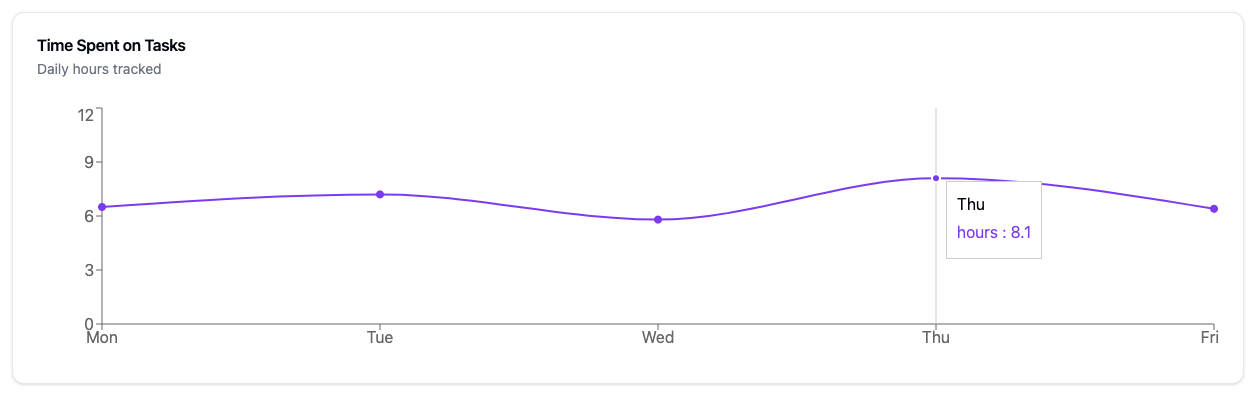
Measurable Business Results
Companies using FlutterFlow task management have seen:
Efficiency
-
Task completion time reduced by up to 40%
-
Data accuracy improved by 80%
-
Team coordination and communication streamlined
-
Resource utilization optimized
Long term
Beyond immediate productivity gains companies have seen:
-
Team satisfaction and retention improved
-
Operational costs reduced
-
Project delivery consistency improved
-
Client satisfaction rates improved
Conclusion: The No Code Future
Building a task management app with FlutterFlow is a strategic investment in remote team productivity. The platform’s features combined with its flexibility and scalability makes it the perfect choice for companies that want to optimize their remote work. As distributed teams become more common having a powerful and reliable task management solution is not just an advantage but a requirement for business success.
With FlutterFlow companies can build task management solutions that fit today’s needs and scale with tomorrow’s. A more productive and coordinated remote team that can handle any project anywhere.