How to Build a Time Tracking Application with Bolt.new: A No-Code Game Changer
In today’s fast paced digital world time management is key for businesses and individuals alike. There are many time tracking solutions out there but building a custom app that fits your exact needs has always required a lot of development expertise. AI tools, like those provided by Bolt.new, are changing the game for building time tracking apps. Enter Bolt.new, an AI powered app development platform that’s changing the game for building time tracking apps.
Introduction to Bolt.new and Time Tracking Apps
Bolt.new is a revolutionary platform that enables users to create full-stack applications without writing code. With its innovative approach to app development, Bolt.new has made it possible for individuals with limited technical expertise to build functional applications using natural language prompts. In this section, we will explore the concept of time tracking apps and how Bolt.new can be used to create such applications.
Time tracking apps are essential tools for individuals and businesses to manage their time effectively. These apps enable users to track their time spent on various tasks, projects, and activities, providing valuable insights into productivity and time management. With Bolt.new, users can create custom time tracking apps that cater to their specific needs and requirements.
What’s so special about Bolt.new? Key Features
The app development landscape is changing fast and Bolt.new is at the forefront of that change. By using artificial intelligence, this platform removes the barriers to app development so everyone can build regardless of technical ability. The development process is streamlined, allowing even those with limited technical skills to efficiently develop functional applications.
No-Code
The most impressive feature of Bolt.new is that it can turn natural language into functional code. Instead of wrestling with complicated programming languages users can simply describe what they want their time tracking app to do. The AI does the heavy lifting and generates the code and UI elements for you, ensuring that even basic functionality is covered while allowing for more advanced features.
Speed and Efficiency
Traditional app development involves long setup processes, complex server configurations and tricky deployment procedures. Bolt.new eliminates all of that by doing it all in the browser. That means you can go from idea to functional time tracking app in a fraction of the time it would normally take, revolutionizing traditional software development processes.
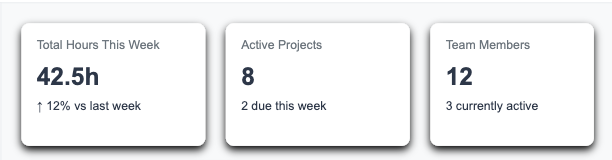
Collaboration is Easy with User Interface
App development is rarely a solo activity. Bolt.new knows this and has built in real-time collaboration features. Multiple team members can work on the same project at the same time so you can get diverse perspectives and expertise into your time tracking solution.
Key Features of Bolt.new for App Development
Bolt.new offers several key features that make it an ideal platform for app development. Some of the key features include:
-
Code Generation: Bolt.new uses AI-powered code generation to create functional code based on user input. This means you can describe your app in plain language, and Bolt.new will handle the technical details.
-
Environment Variables: Managing environment variables is a breeze with Bolt.new. This feature allows you to configure and deploy applications effortlessly, ensuring your app runs smoothly in different environments.
-
User Input: Bolt.new enables users to provide input through natural language prompts, making it easy to create custom applications without needing to learn complex programming languages.
-
User Interface: The platform provides a user-friendly interface for designing and building applications. You can drag and drop elements to create a visually appealing and functional user interface.
-
Bot User: Bolt.new allows users to create bot users that can interact with applications and perform tasks, adding a layer of automation to your app.
-
App Token: App tokens provided by Bolt.new enable users to authenticate and authorize applications securely.
-
Bot Token: Similar to app tokens, bot tokens allow users to authenticate and authorize bot users, ensuring secure interactions.
-
Event Subscriptions: Bolt.new enables users to subscribe to events and receive notifications when specific events occur, allowing for real-time updates and interactions.
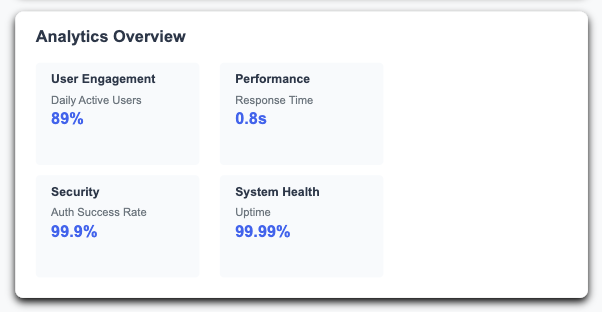
Designing and Building a Time Tracking App
Designing and building a time tracking app with Bolt.new is a straightforward process. Here are the steps involved:
-
Define the Requirements: Identify the features and functionalities required for the time tracking app. Consider what tasks you need to track, reporting features, and user roles.
-
Create a New Project: Start by creating a new project in Bolt.new and selecting the time tracking app template. This template provides a solid foundation to build upon.
-
Design the User Interface: Use Bolt.new’s user-friendly interface to design the user interface for the app. Drag and drop elements to create a layout that is both functional and visually appealing.
-
Configure Environment Variables: Configure environment variables to manage app settings and configurations. This step ensures your app can adapt to different environments and user needs.
-
Create Bot User: Create a bot user to interact with the app and perform tasks such as sending reminders or generating reports.
-
Define Event Subscriptions: Define event subscriptions to receive notifications when specific events occur, such as when a user logs time or completes a task.
-
Deploy the App: Deploy the app to a hosting platform or server using Bolt.new’s deployment feature. This step makes your app accessible to users.
Time Tracking Apps for Different Industries
Bolt.new is versatile and can be used to build time tracking apps for many industries. Here’s how: Additionally, ensuring secure user authentication is crucial for protecting sensitive data across different industries.
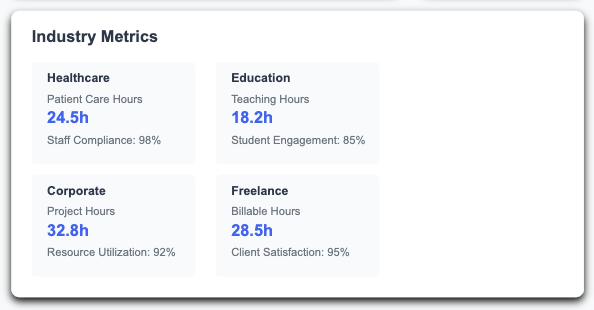
Corporate Project Management
For project managers time tracking is key for resource allocation and project planning. A custom app can help teams:
-
Track time spent on different project phases
-
Identify bottlenecks in workflows
-
Generate reports for stakeholder meetings
-
Optimize resource allocation based on historical data
Freelance and Independent Contractors
Freelancers need systems to track billable hours across multiple clients and projects. With Bolt.new you can build an app that:
-
Generates invoices from tracked time
-
Categorizes work by client and project
-
Breaks down tasks and time spent
-
Exports data in different formats for accounting purposes
Healthcare Time Management
In healthcare time tracking is key for operational efficiency and regulatory compliance. Custom apps can:
-
Monitor staff shifts and rotas
-
Track time spent with patients
-
Ensure working hour compliance
-
Optimize scheduling for better patient care
Educational Time Tracking
Educational institutions can use custom time tracking tools to:
-
Monitor student engagement with different subjects
-
Track teaching staff hours and activities
-
Analyze time allocation for different programs
-
Generate reports for admin purposes
Build with Analytics Built In for App Development
One of the best things about Bolt.new is the built in analytics. When building a time tracking app this means you can:
-
Monitor user engagement and behavior
-
See what needs to be optimized
-
Track app performance metrics
-
Make data driven decisions for future updates
Deployment, Scaling, and Maintenance
Deploying, scaling, and maintaining a time tracking app built with Bolt.new is easy and efficient. Here are some tips:
-
Deployment: Deploy the app to a hosting platform or server using Bolt.new’s deployment feature. This process is streamlined, allowing you to get your app up and running quickly.
-
Scaling: Scale the app to handle increased traffic and user engagement using Bolt.new’s scaling feature. This ensures your app can grow with your user base without performance issues.
-
Maintenance: Maintain the app by updating code, fixing bugs, and adding new features using Bolt.new’s maintenance feature. Regular maintenance keeps your app running smoothly and securely.
Security and Best Practices
Security and best practices are essential for building and deploying a time tracking app with Bolt.new. Here are some tips:
-
Use Secure Protocols: Use secure protocols such as HTTPS to encrypt data and protect user information. This is crucial for maintaining user trust and data integrity.
-
Validate User Input: Validate user input to prevent SQL injection and cross-site scripting (XSS) attacks. Ensuring that all input is sanitized helps protect your app from common security vulnerabilities.
-
Use Environment Variables: Use environment variables to manage app settings and configurations. This practice keeps sensitive information secure and makes your app more adaptable.
-
Implement Authentication and Authorization: Implement authentication and authorization to protect user data and prevent unauthorized access. Use app tokens and bot tokens to ensure secure interactions.
-
Regularly Update Code: Regularly update code to fix bugs and add new features. Staying up-to-date with the latest security patches and improvements is essential for maintaining a secure and functional app.
By following these guidelines, you can build a robust and secure time tracking app with Bolt.new, ensuring it meets the needs of your users while maintaining high standards of security and performance.
The Future of Time Tracking Software Development
As more and more organizations go remote and hybrid the need for time tracking solutions will only grow. Future enhancements, such as enabling bot events, will further improve app interactivity and user experience. Bolt.new’s AI powered approach to app development puts it in the perfect position to meet that demand. The combination of ease of use, speed and power makes it the ideal choice for building time tracking apps that can grow with you.
By making app development accessible Bolt.new isn’t just making it easier to build time tracking apps – it’s making it possible for anyone to build them. Whether you’re a large corporation looking to simplify operations or a freelancer looking to manage your time better Bolt.new has the tools to create custom solutions without the usual barriers to entry.
Ready to build your own time tracking app? With Bolt.new the only limit is your imagination. Start by describing your ideal time tracking solution and let AI handle the tech while you focus on what matters most – creating value for your users.
Let's Talk
Your ride-or-die partner
Your own world-class product team at a fraction of the cost
Tell us about yourself
- From Idea to Product 10X Faster
- Unlimited Request & Revisions
- Streamlined Tooling
- Your Dedicated Team