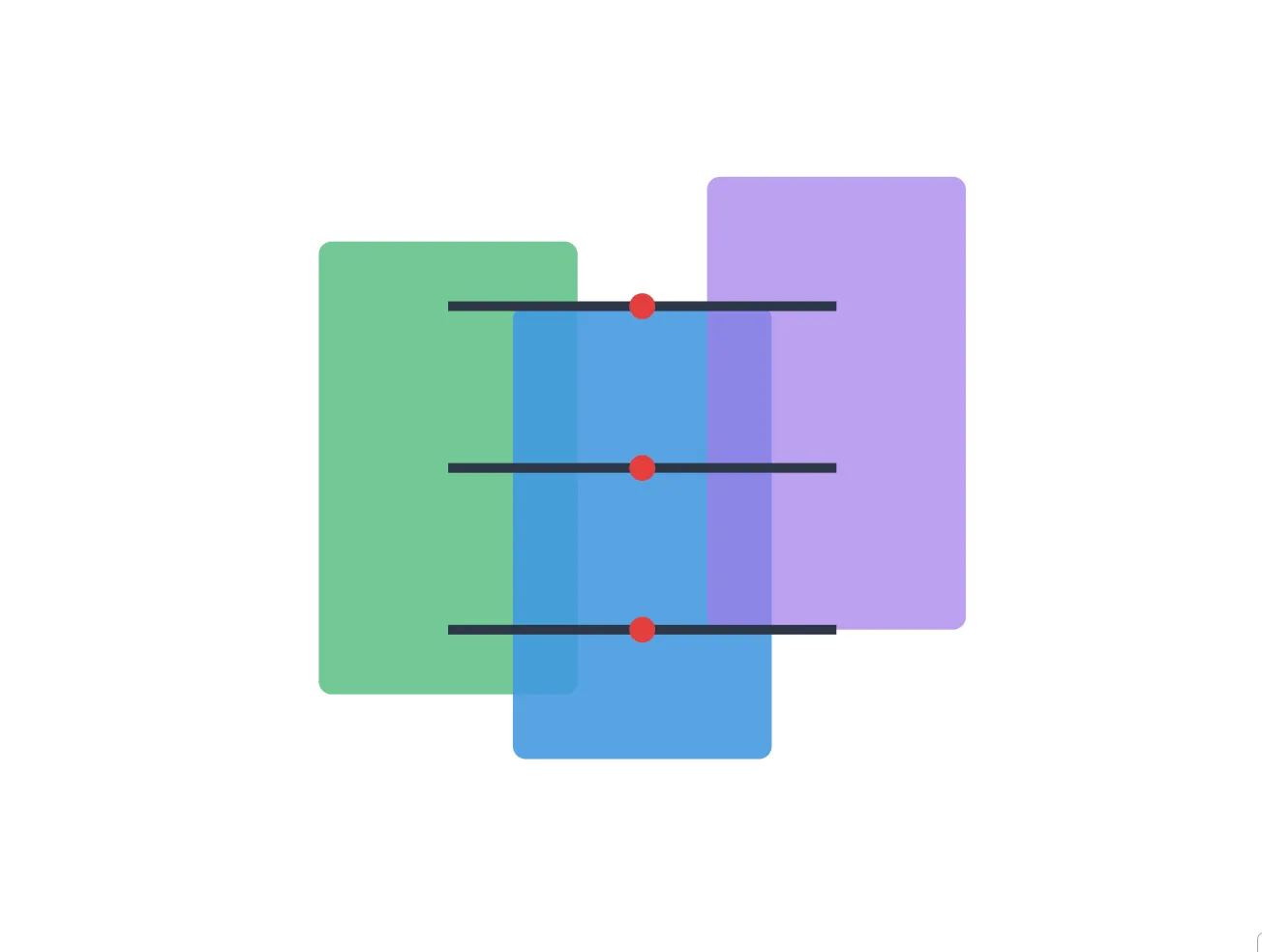How to Build a Content Management System with bolt.new in Simple Steps
How to Build a Content Management System with Bolt.new
Content Management Systems (CMS) have become an essential tool in the digital world, to manage and publish your content. A content management system like Bolt.new is a new way of building CMS’s, using AI to simplify the development process and reduce complexity.
The Bolt.new Content Management System Advantage
Bolt.new makes traditional CMS development obsolete by leveraging the versatility and simplicity of Bolt CMS. Bolt users benefit from specialized resources and support tailored to their needs, ensuring they receive competent assistance and high-quality features.
By automating many of the complex parts of development, you can focus on designing the perfect content management experience for your users. The browser based development environment means no more complex local setups, for developers of all levels.
Core Architecture Components with Bolt.new
The platform simplifies the development of the essential CMS components through AI. The development team has created comprehensive documentation that aids users in navigating the CMS effectively, enhancing the user experience for editors, regardless of their technical expertise. Instead of coding each piece manually, developers can describe their needs to Bolt.new’s AI interface and the platform will generate and refine the components for them. This includes:
-
User authentication systems
-
Content type definitions
-
Admin interfaces
-
API endpoints
-
Database schemas, leveraging modern open source libraries to create elegant HTML5 websites.
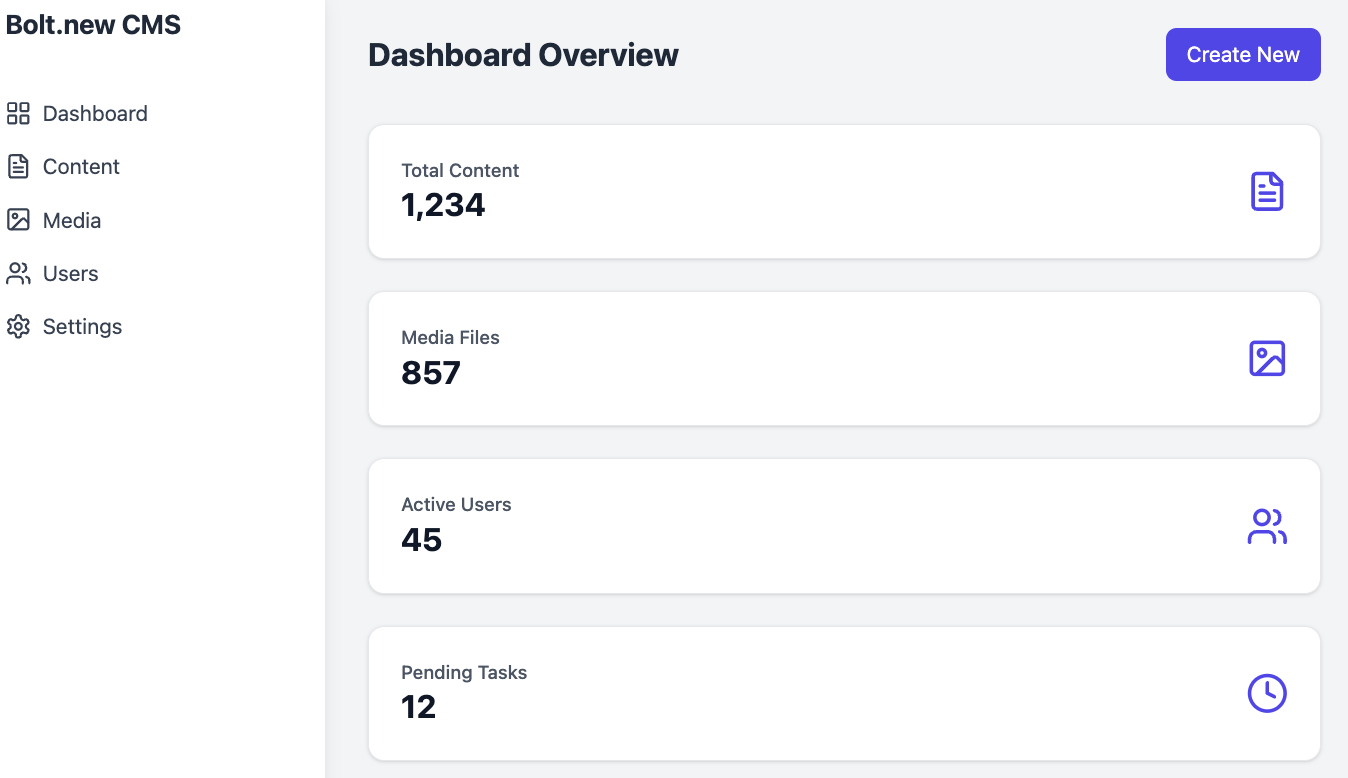
Content Modeling Made Easy
Bolt.new’s understanding of content structures helps developers to define and implement content models quickly. The platform also supports content editors by providing features tailored to their workflow, ensuring a seamless content management experience. The platform can suggest the optimal data structures based on your needs, so your CMS can handle different content types and be flexible for future changes.
Admin Interface Development Made Easy
One of the best features of Bolt.new is the ability to prototype and refine admin interfaces. While larger CMS platforms may offer more built-in features, Bolt.new stands out with its superior ease of use and flexibility. By describing your admin panel requirements to the AI, you can generate intuitive interfaces for your content managers to use.
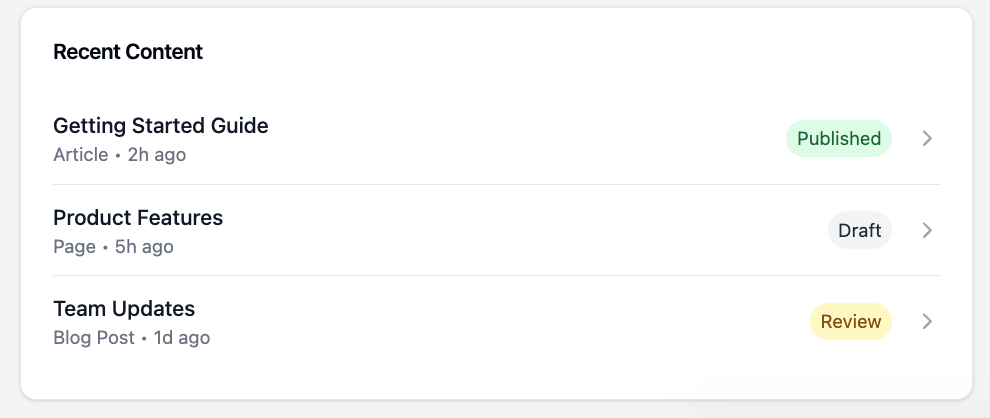
Automated Features
Content Versioning and Workflow
Bolt.new can automatically implement versioning systems and workflow management tools for you. Unlike other similar CMS scripts, Bolt.new stands out due to its flexibility, ease of use, and quality of documentation. This includes:
-
Version tracking
-
Change comparison
-
Approval workflow
-
Content scheduling
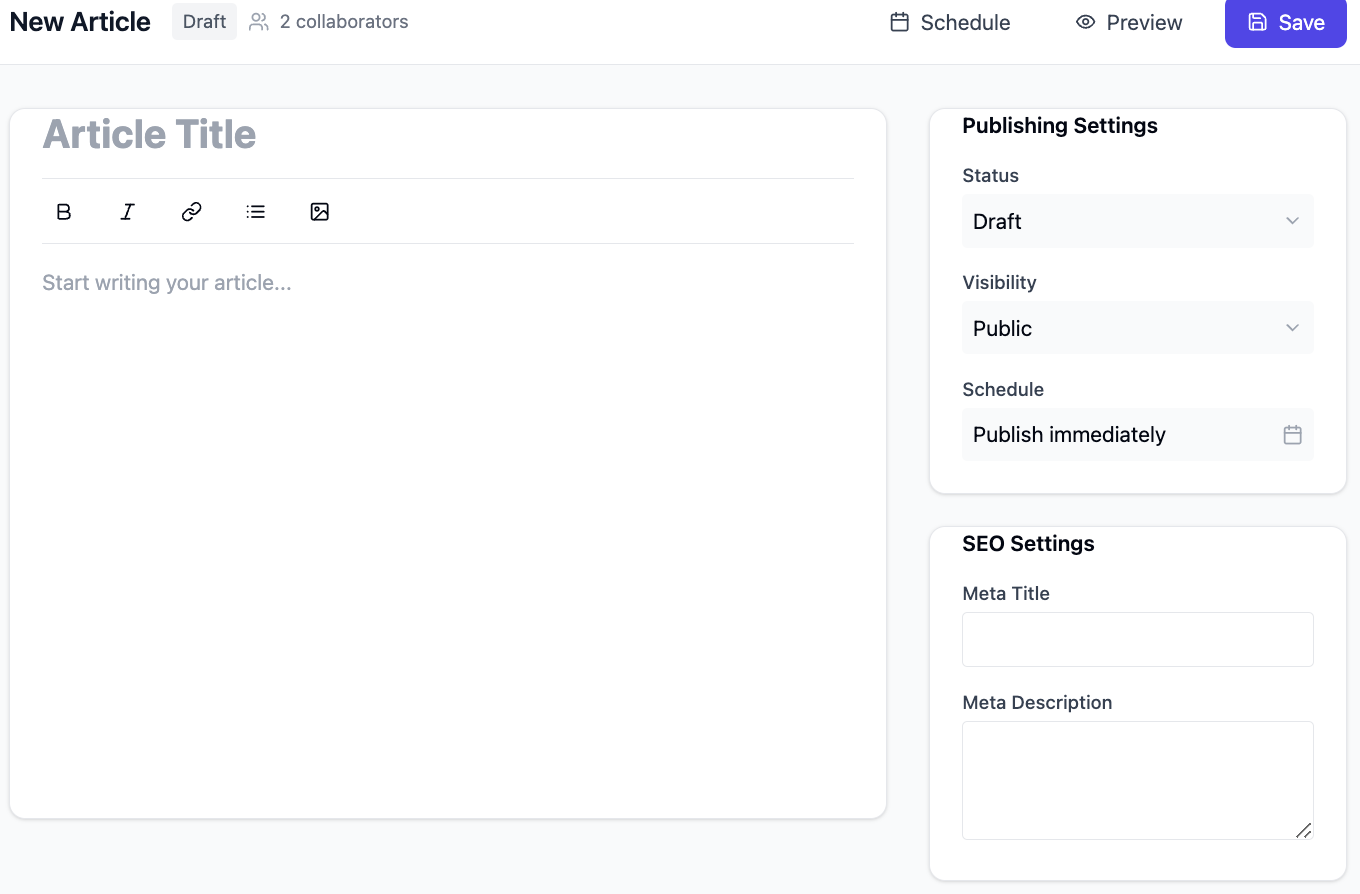
Media Management
The platform simplifies media management features, handles the complex backend logic for optimal performance with MySQL or PostgreSQL Apache systems.
-
File upload systems
-
Image optimization
-
Media library organization
-
CDN integration
Development Benefits
Faster Time to Market
Bolt.new reduces development time by:
-
AI generated code
-
Automated error detection and fixing
-
Built in deployment tools
-
Integrated testing
Additionally, Bolt has a rapidly growing user base, emphasizing its appeal as a relatively young open source CMS that utilizes modern libraries.
Less Technical Complexity
The platform takes care of many technical hurdles for you:
-
Database optimization
-
Security implementations
-
Performance tuning
-
API generation
Examples
Bolt.new for CMS’s
Bolt.new is a lightweight and user-friendly CMS. However, it may lack some functionalities that larger CMS platforms provide. While Bolt.new offers an easy-to-use interface and flexible capabilities, it does not offer the extensive features that come with more established CMS solutions.
Corporate Websites
Bolt.new for customizable CMS’s that your business can manage and update.
E-commerce Integration
Bolt.new can create CMS’s that integrate with e-commerce functionality, managing product content and general website content.
Educational Portals
The platform is perfect for building educational CMS’s that handle course content, student resources and academic materials.
Development Process
1. Setup and Install Bolt
Describe your CMS requirements to Bolt.new’s AI interface. Setting up a MySQL database is crucial for proper data management. The platform will structure your project based on best practices and your needs.
2. Feature Development with MySQL or PostgreSQL Apache
Implement features through natural language descriptions, Bolt.new will handle the technical details.
3. Testing and Refine
Use Bolt.new’s testing environment to test and refine based on AI suggestions.
4. Deploy
Deploy your CMS from the browser, Bolt.new will take care of the server setup and configuration. The virtual host configuration covered by Bolt.new ensures that your server, whether Apache or Nginx, is properly configured for optimal performance.
Security and Performance
Bolt.new includes security by default:
-
Built in protection against common attacks
-
Automated security updates
-
Performance tuning
-
Scalability
Future Proofing your CMS
Extensibility
Bolt.new’s AI can help design architectures that can grow with your business and new features as you need them.
Content Strategy
The platform is flexible so your CMS can evolve with changing content requirements and new digital channels.
Summary
Building a CMS with Bolt.new is a massive step forward in development speed and accessibility. By using AI driven development tools and automation, teams can build complex CMS’s in a fraction of the time it takes with traditional development.
Bolt.new for fast CMS’s.