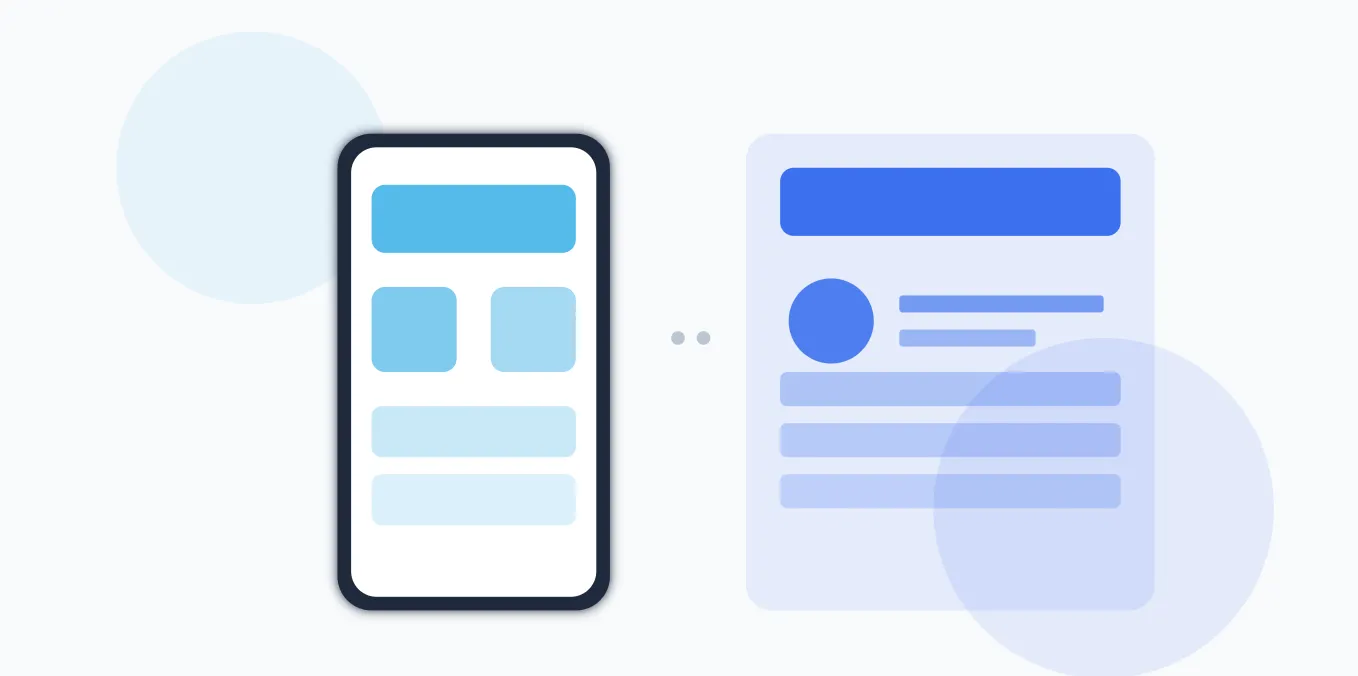FlutterFlow and Zoho CRM Integration: Business Game Changer
In today’s mobile-first and customer-obsessed world, the combination of FlutterFlow and Zoho CRM is a no-brainer. This powerful duo drives digital transformation by letting you leverage the best of both worlds: FlutterFlow’s mobile development magic and Zoho CRM’s customer management might. Let’s see how this integration can change your business and grow your business.
Introduction to Integration
In today’s fast-paced digital landscape, businesses need to stay ahead of the curve by leveraging the power of integration. Integration enables organizations to connect different systems, applications, and platforms, streamlining their business processes and improving overall efficiency. By integrating FlutterFlow and Zoho CRM, businesses can harness the strengths of both platforms to create a seamless, efficient, and powerful ecosystem. FlutterFlow, a visual development platform, allows for the creation of stunning mobile apps with ease, while Zoho CRM provides robust customer relationship management capabilities. Together, they form a dynamic duo that can drive business growth and enhance customer experiences.
Benefits of Integration
Integrating FlutterFlow and Zoho CRM offers numerous benefits that can transform the way businesses operate:
-
Improved Efficiency: By automating data transfer between FlutterFlow and Zoho CRM, businesses can significantly reduce manual errors and save valuable time. This seamless integration ensures that data is always up-to-date, allowing teams to focus on more strategic tasks.
-
Enhanced Customer Experience: With integrated data, businesses gain a 360-degree view of their customers. This comprehensive insight enables them to provide personalized experiences, anticipate customer needs, and improve conversion rates. The result is stronger customer relationships and higher satisfaction levels.
-
Increased Productivity: Integration allows businesses to automate routine tasks and streamline workflows. This means teams can dedicate more time to high-value activities such as strategy, innovation, and customer engagement, rather than being bogged down by manual data entry and management.
-
Better Decision-Making: Access to integrated data empowers businesses to make informed decisions. By analyzing comprehensive data sets, companies can identify trends, optimize processes, and drive growth, ensuring they remain competitive in the market.
Seamless Zoho CRM Integration
At its heart the FlutterFlow and Zoho CRM integration creates a connected system where data flows between your mobile apps and customer management system. Zoho Creator, another low-code development platform, complements this integration by allowing businesses to create applications efficiently. This integration removes the barriers between mobile user interactions and customer management, giving you one platform for business growth.
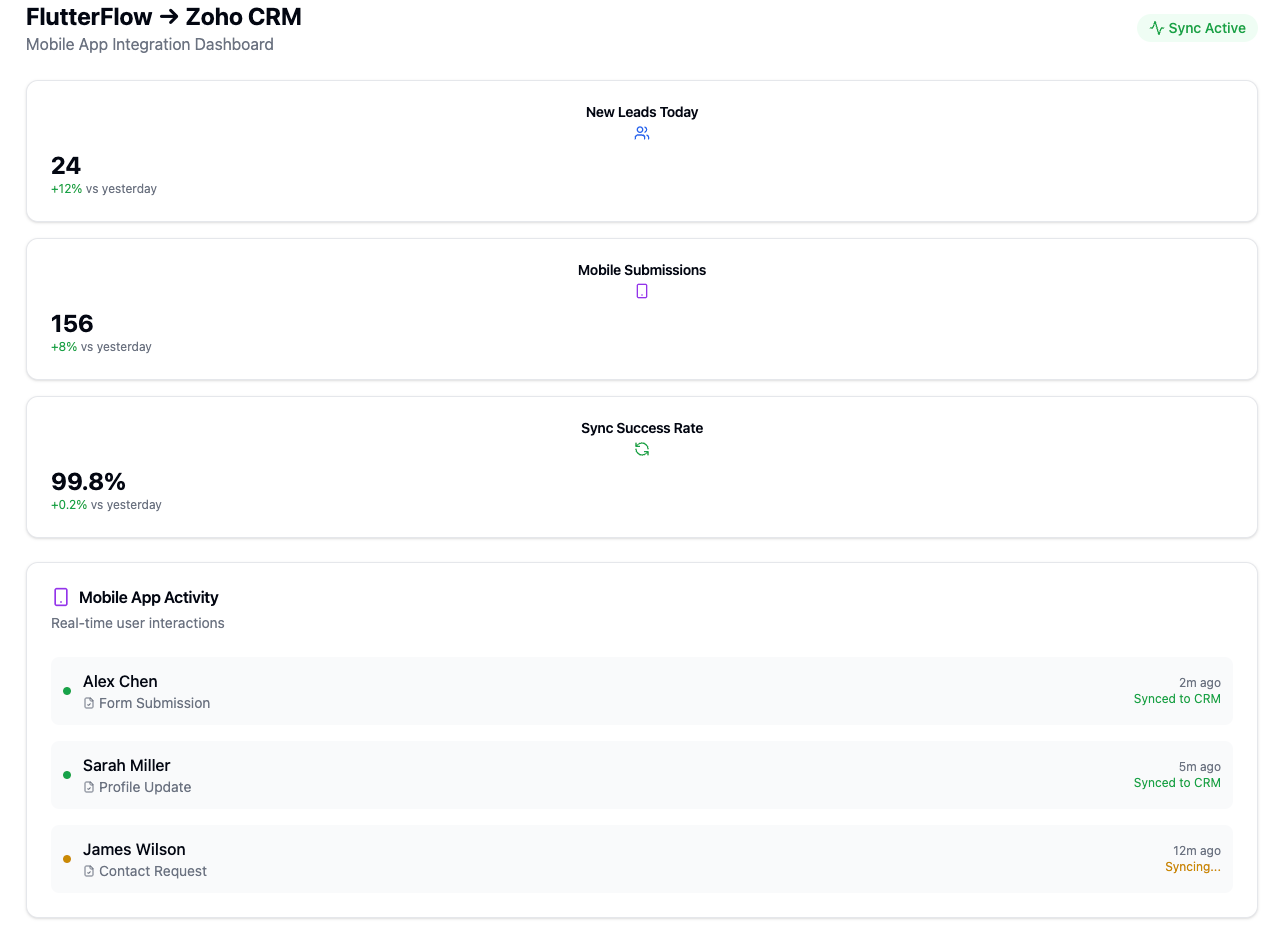
Automated Sync
One of the best parts of this integration is the real-time data consistency. When a customer interacts with your mobile applications, such as a FlutterFlow mobile app, their info is synced with Zoho CRM instantly so your team always works with the latest data. No more manual data entry, no more errors, no more time wasted on non strategic activities.
Lead Management
Lead management just got a whole lot better. Mobile app development services can enhance lead management by creating customized apps that capture and process customer interactions efficiently. As customers interact with your mobile app, their info is captured and processed in Zoho CRM. This instant data transfer means your sales team can:
-
Respond to new leads
-
Track customer interactions in real-time
-
Prioritize high-potential opportunities
-
Automate follow-up sequences
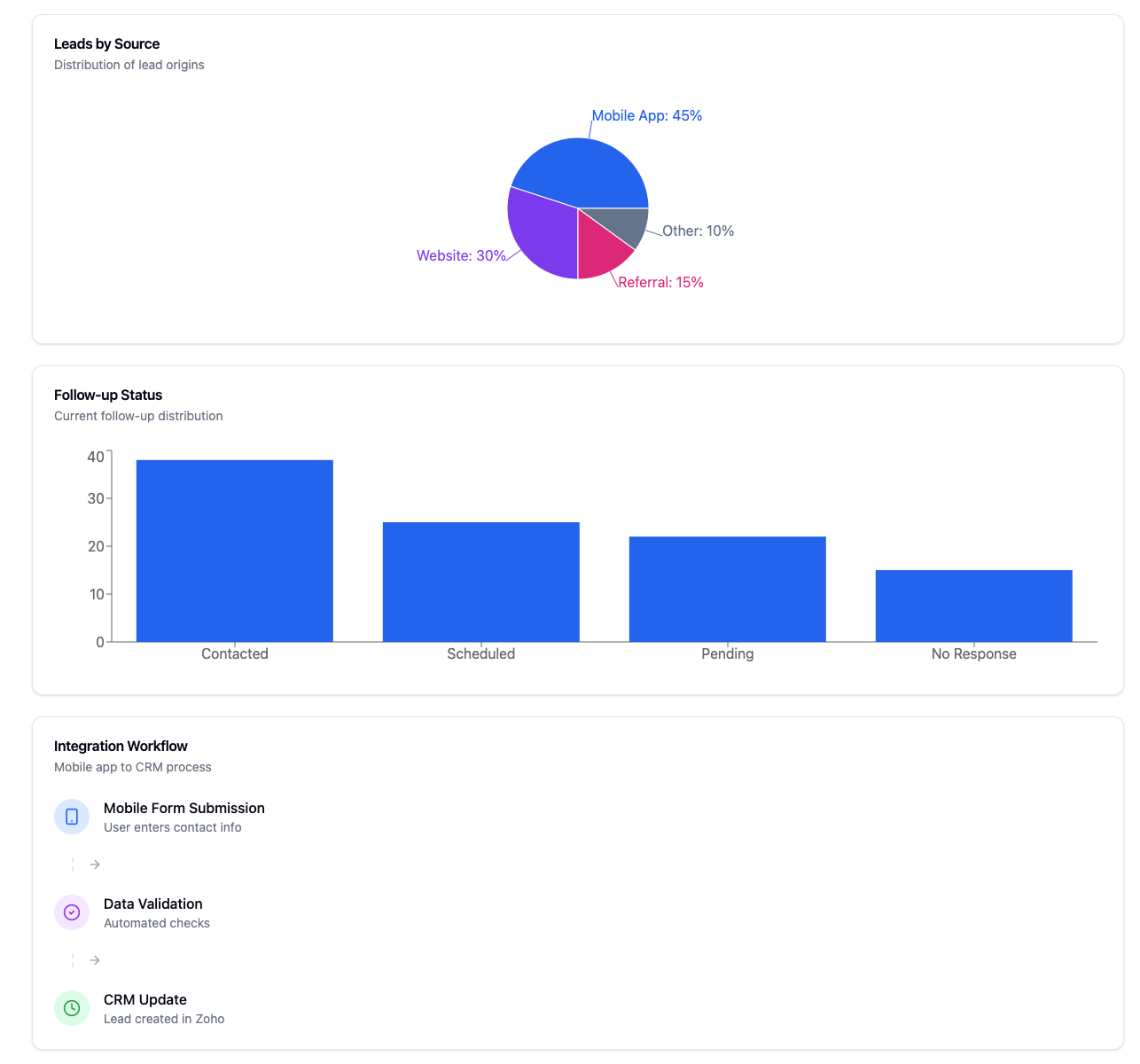
Customer Experience
By having complete customer profiles and interaction history across both platforms, businesses can deliver more personalized and relevant customer experiences. This 360 degree view of customer interactions allows teams to:
-
Offer contextual support and service
-
Anticipate customer needs
-
Create targeted marketing campaigns
-
Build stronger customer relationships
How to Connect FlutterFlow and Zoho CRM
Connecting FlutterFlow and Zoho CRM is a straightforward process that requires no coding knowledge. Here’s a step-by-step guide to get you started:
-
Sign up for a FlutterFlow account: Begin by creating a FlutterFlow account and setting up your visual development platform. This will be your hub for designing and developing mobile apps.
-
Sign up for a Zoho CRM account: Next, create a Zoho CRM account and set up your customer relationship management system. This will be your central repository for managing customer data and interactions.
-
Use an integration tool: To connect FlutterFlow and Zoho CRM, use a reliable integration tool such as Onlizer or ApiFlow. These tools simplify the integration process and ensure seamless data transfer between the two platforms.
-
Configure the integration: Finally, configure the integration settings to automate data transfer between FlutterFlow and Zoho CRM. This step involves mapping data fields and setting up triggers to ensure real-time synchronization.
Features and Capabilities
The integration of FlutterFlow and Zoho CRM offers a range of features and capabilities that can revolutionize your business processes:
-
Automated Data Transfer: Automate data transfer between FlutterFlow and Zoho CRM, eliminating manual errors and saving time. This ensures that your team always has access to the most current and accurate data.
-
Custom Apps: Leverage FlutterFlow to create custom apps that integrate seamlessly with Zoho CRM. These apps can be tailored to meet specific business needs, streamlining processes and enhancing efficiency.
-
Low-Code Development: Utilize FlutterFlow’s low-code development platform to create natively compiled apps for both mobile and web applications. This approach accelerates development timelines and reduces the need for specialized skills.
-
AI Integration: Enhance customer experiences and drive growth by integrating AI-powered features such as chatbots and predictive analytics. These advanced capabilities can help businesses anticipate customer needs and deliver more personalized interactions.
By integrating FlutterFlow and Zoho CRM, businesses can unlock new levels of efficiency, productivity, and customer satisfaction. This powerful combination of tools is a game changer for any organization looking to thrive in the digital age.
Real World Examples and Success Stories
Real Estate Industry
The integration has worked particularly well in the real estate industry. Real estate agencies have used Zoho Creator to develop applications that integrate with Zoho CRM, enhancing their digital transformation efforts. Agencies can create complex mobile apps where potential buyers can:
-
Browse properties
-
Book viewings
-
Express interest in properties
-
Get instant updates on new properties
All these interactions are synced to Zoho CRM so agents can follow up and provide personalized service immediately. This has helped agencies increase their conversion rates and customer satisfaction.
Sales Automation
The integration supports many automated processes that speed up the sales cycle. Mobile app development can further enhance sales automation by creating apps that automate the creation of new contacts and real-time deal stage updates:
-
Automatic creation of new contacts in Zoho CRM from app signups
-
Realtime deal stage updates based on customer actions
-
Lead status changes based on interaction patterns
-
Follow-up sequences for specific customer behaviors
Implementation and Technical Details
Integration Methods
Businesses have three ways to implement the FlutterFlow-Zoho CRM integration:
-
Direct API integration via custom setup
-
Third-party integration platforms like Zapier for easy setup
-
Visual builders that require no coding
-
Zoho Creator as a low-code development platform that can facilitate the integration of FlutterFlow and Zoho CRM
Best Practices
To get the most out of this integration, follow these:
Data
-
Schedule data syncs
-
Enforce data integrity
-
Set up error handling
-
Configure notifications for critical events
Workflow
-
Automate routine tasks
-
Define triggers and actions
-
Monitor and optimize integration performance
-
Train team members
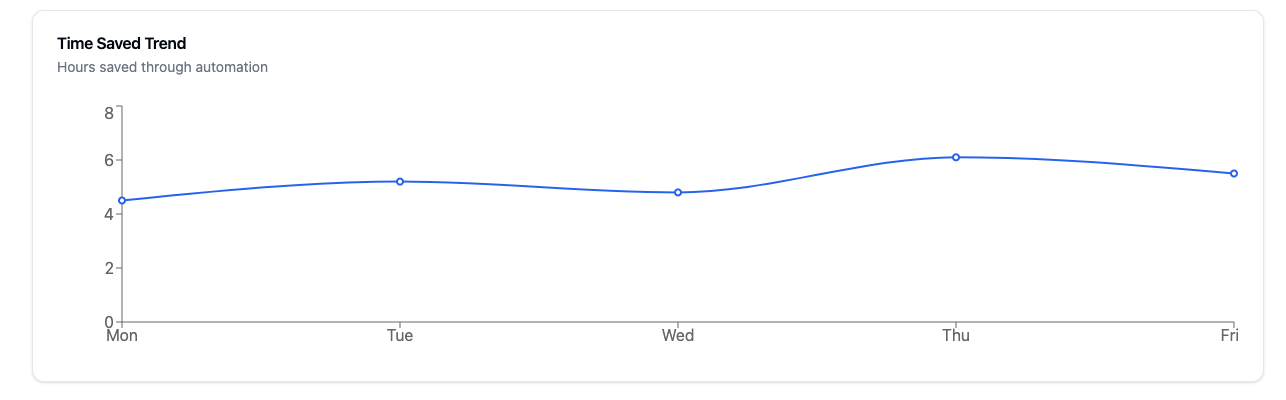
Measurable Results
Businesses that have integrated FlutterFlow with Zoho CRM have seen:
-
16% more revenue from performance analysis
-
3x better customer satisfaction
-
40 hours of saved time per month per team
-
Less data entry errors
The integration has driven digital transformation, leading to significant improvements in revenue, customer satisfaction, and operational efficiency.
These numbers show the benefits of having integrated systems.
Next Up: What’s Coming
As FlutterFlow and Zoho CRM continue to improve, the integration will get even more powerful and offer more opportunities for optimization. Future releases may include:
-
AI powered analytics
-
More automation
-
More customization
-
More third party integrations
Conclusion
The FlutterFlow-Zoho CRM integration is more than just a technical connection—it’s a competitive advantage for businesses in the mobile first era. By combining FlutterFlow’s mobile development with Zoho CRM’s customer management, businesses can create a superpowered ecosystem that drives growth, saves time and builds stronger customer relationships.
Whether you’re in real estate, sales or any other customer facing business, this integration has what you need to win in today’s business world. The secret is in the implementation, optimization and using both platforms to their full potential.
As businesses evolve to changing market requirements, the FlutterFlow-Zoho CRM integration is proof that technology can bridge the gaps, simplify and create new opportunities for growth.
Let's Talk
Your ride-or-die partner
Your own world-class product team at a fraction of the cost
Tell us about yourself
- From Idea to Product 10X Faster
- Unlimited Request & Revisions
- Streamlined Tooling
- Your Dedicated Team