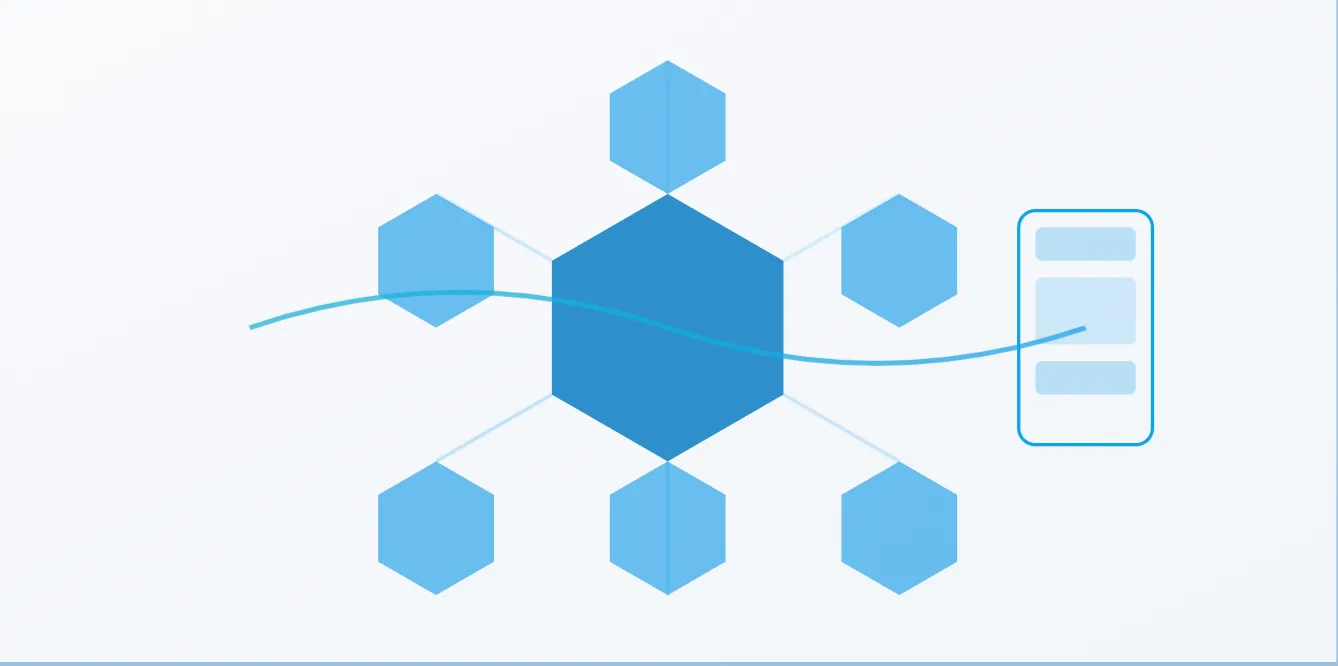Mastering Flutterflow and Snowflake Integration for Seamless Data Flow
Unlock Data-Driven Innovation: FlutterFlow and Snowflake Integration
In today’s fast world, businesses are looking to build powerful data driven apps while being efficient and scalable. The integration of FlutterFlow, a no-code/low-code development platform known for its intuitive application’s user interface, with Snowflake’s data warehousing capabilities is a great opportunity for companies to accelerate their digital transformation journey.
Introduction to FlutterFlow and Snowflake
In the rapidly evolving digital landscape, the ability to build robust, data-driven applications quickly and efficiently is crucial. FlutterFlow and Snowflake are two powerful platforms that, when integrated, offer a seamless solution for creating sophisticated mobile applications with advanced data management capabilities. This integration empowers businesses to harness the full potential of their data, driving innovation and enhancing user experiences.
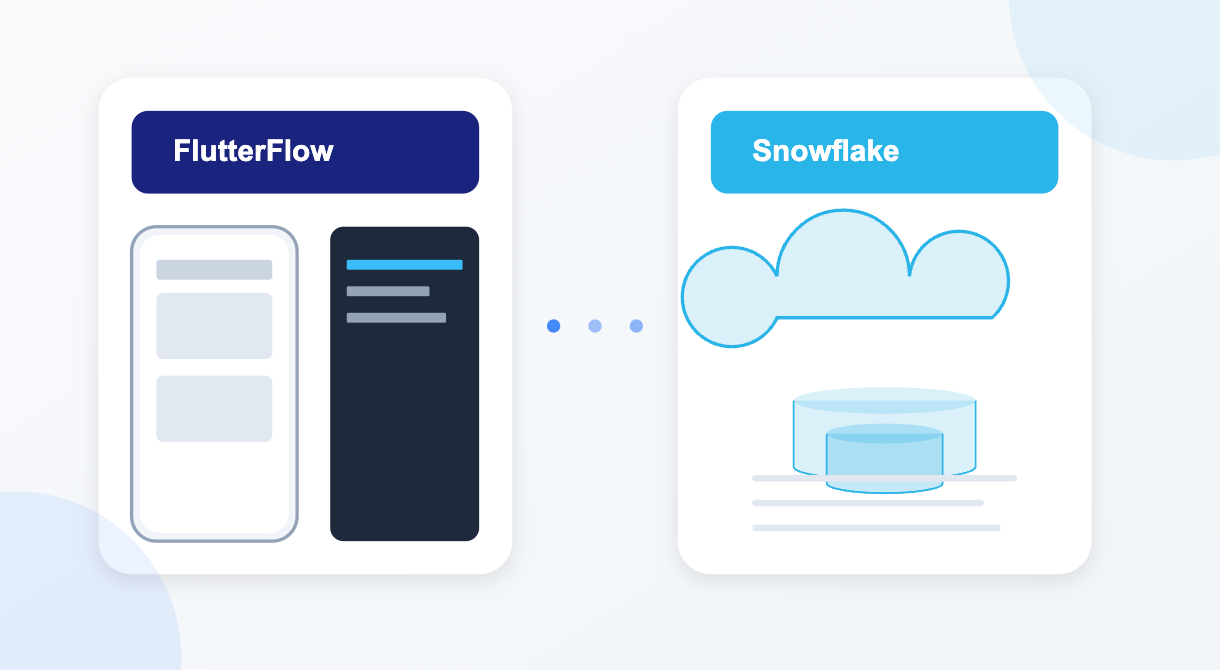
Overview of FlutterFlow
FlutterFlow is a no-code development platform designed to simplify the process of creating mobile applications. With its intuitive drag-and-drop functionality, visual editor, and extensive library of pre-built templates, FlutterFlow enables users to build sophisticated applications without writing a single line of code. This makes it an ideal choice for both developers and non-developers, streamlining the development process and allowing for rapid prototyping and deployment. Whether you’re a seasoned developer or a business professional with no coding experience, FlutterFlow provides the tools you need to create stunning, functional mobile applications.
Overview of Snowflake
Snowflake is a cloud-based data warehousing platform that excels in storing, managing, and analyzing large datasets. Its scalable and secure architecture makes it a preferred choice for businesses and organizations that require robust data management solutions. Snowflake’s ability to integrate with a wide range of third-party services, including Amazon AppFlow, ensures a seamless data integration experience. By leveraging Snowflake’s powerful data processing capabilities, users can perform complex analytics and gain valuable insights, driving informed decision-making and business growth.
The Integration
There is no native integration between FlutterFlow and Snowflake warehouse. But developers can use API connections to bridge these two platforms. This flexibility allows companies to combine FlutterFlow’s app building capabilities with Snowflake’s enterprise grade data management features to create a powerful ecosystem for modern apps.
Understanding the Integration
The integration between FlutterFlow and Snowflake opens up new possibilities for creating data-driven mobile applications. By leveraging API calls, FlutterFlow developers can sync data between the two platforms, enabling real-time access to Snowflake’s vast data repositories. This seamless data exchange allows for the creation of applications that not only provide a rich user experience but also offer comprehensive data analysis capabilities. With this integration, developers can build mobile applications that access and analyze large datasets, ensuring users have the most accurate and up-to-date information at their fingertips.
Setting Up the Integration
Step-by-Step Guide
To set up the integration between FlutterFlow and Snowflake, follow these steps:
-
Create a New Project: Start by creating a new project in FlutterFlow. Navigate to the integrations page within your project settings.
-
Add Integration: Click on the “Add Integration” button and select Snowflake from the list of available integrations.
-
Authenticate: Enter your Snowflake account credentials and warehouse information to authenticate the integration.
-
Configure Settings: Configure the integration settings to specify the data you want to sync between the two platforms. This includes selecting the relevant tables and fields.
-
API Calls: Use API calls to retrieve data from Snowflake and display it in your FlutterFlow application. This step involves setting up the necessary endpoints and ensuring data is fetched correctly.
-
Test the Integration: Finally, test the integration to ensure that data is syncing correctly between FlutterFlow and Snowflake. Verify that the data displayed in your application is accurate and up-to-date.
By following these steps, you can establish a seamless integration between FlutterFlow and Snowflake, enabling the creation of powerful mobile applications that leverage extensive data analysis capabilities. This integration not only enhances the functionality of your applications but also provides users with a richer, more informed experience.

Use Cases
Mobile Analytics and Business Intelligence
Imagine executives accessing real-time business insights from their smartphones through beautiful dashboards. By combining FlutterFlow’s UI capabilities with Snowflake’s data processing power, companies can create mobile analytics solutions that change the way decisions are made on the go.
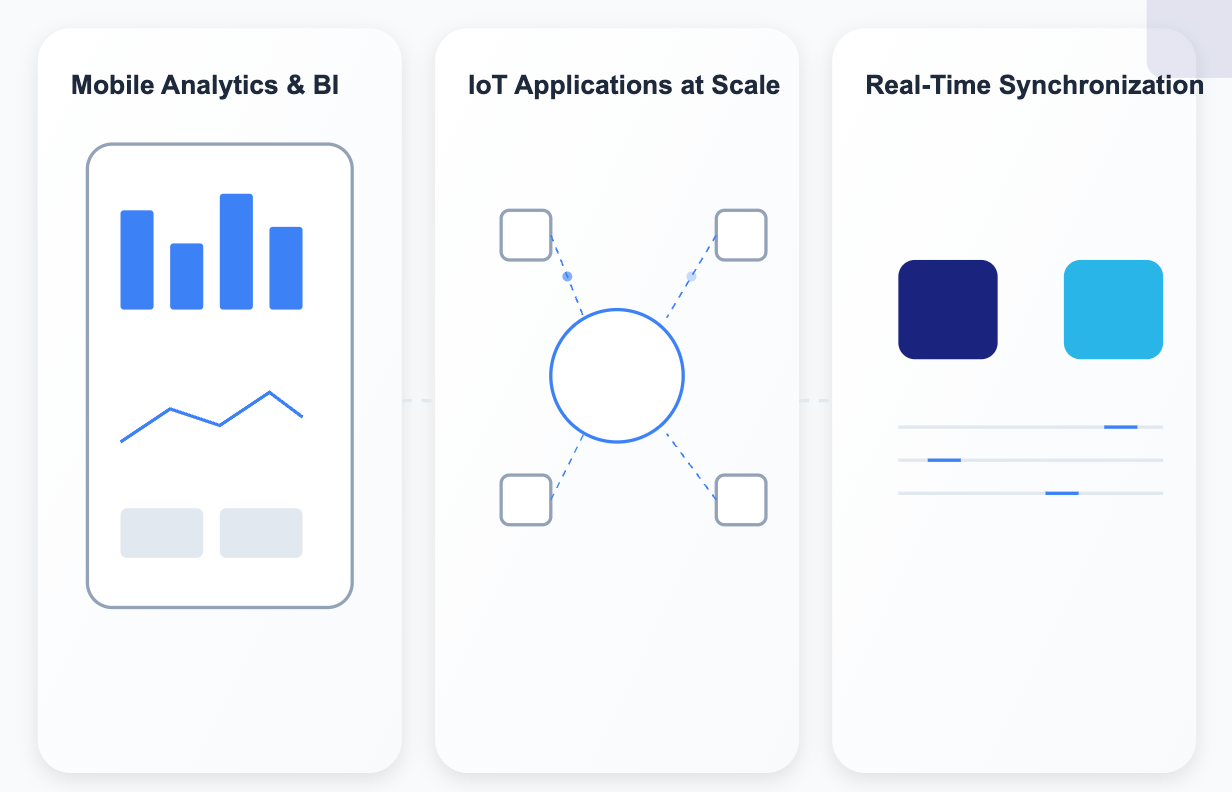
IoT Applications at Scale
The Internet of Things generates massive amounts of data that needs to be stored and visualized. FlutterFlow’s ability to create engaging user interfaces, combined with Snowflake’s ability to handle large volumes of sensor data, makes this integration perfect for building scalable IoT applications. Whether you’re monitoring industrial equipment or managing smart city infrastructure, this is the combination you need. Additionally, the integration allows for seamless incorporation of external services, enhancing the functionality and scalability of IoT applications.
Real-Time Data Synchronization
In today’s connected world, data consistency across platforms is key. The FlutterFlow-Snowflake integration allows applications to have real-time data synchronization, so whether users access information from mobile devices or web interfaces, they’re always working with the latest data.
For Business
Faster Development Cycle
The combination of FlutterFlow’s visual development and Snowflake’s SQL interface reduces development time. This means companies can get to market faster with high quality and robust features.
Enterprise Grade Security
Security is top of mind in modern apps. The integration uses Snowflake’s advanced security features so companies can implement role based access control within their FlutterFlow apps. This means sensitive data is protected but still accessible to authorized users.
Cost Effective Scalability
Snowflake’s pay as you go model combined with FlutterFlow’s development efficiency means a cost effective solution for companies of all sizes. As your app grows, the infrastructure scales without requiring big upfront investments.
Advanced Analytics
The integration enables advanced data analysis within your apps. Snowflake’s data processing power can handle complex analytics and machine learning tasks and FlutterFlow presents these insights through beautiful user interfaces.
Moreover, the platform supports various third-party integrations, allowing for even more advanced analytics and data processing capabilities.
Implementation
While integrating FlutterFlow with Snowflake through APIs requires planning, the flexibility is a big plus. Developers can customize the integration to fit their business needs, whether it’s optimizing data transfer patterns or custom security protocols.
Some things to consider:
-
API endpoint design for data exchange
-
Caching for frequently used data
-
Error handling and data validation
-
Monitoring for API performance and usage
Next Up
As FlutterFlow and Snowflake continue to improve, we’ll see even more opportunities for integration and innovation. This combination is a great starting point for building modern data driven apps and will only get better.
Summary
FlutterFlow and Snowflake combined is a great opportunity for companies to build complex data driven apps fast. While it requires some technical know how to implement, the benefits of speed, scalability and features make it a no brainer for modern app development.
For companies ready to go digital, this is the way to build apps that are not just functional but truly transformative for their business and user experience.