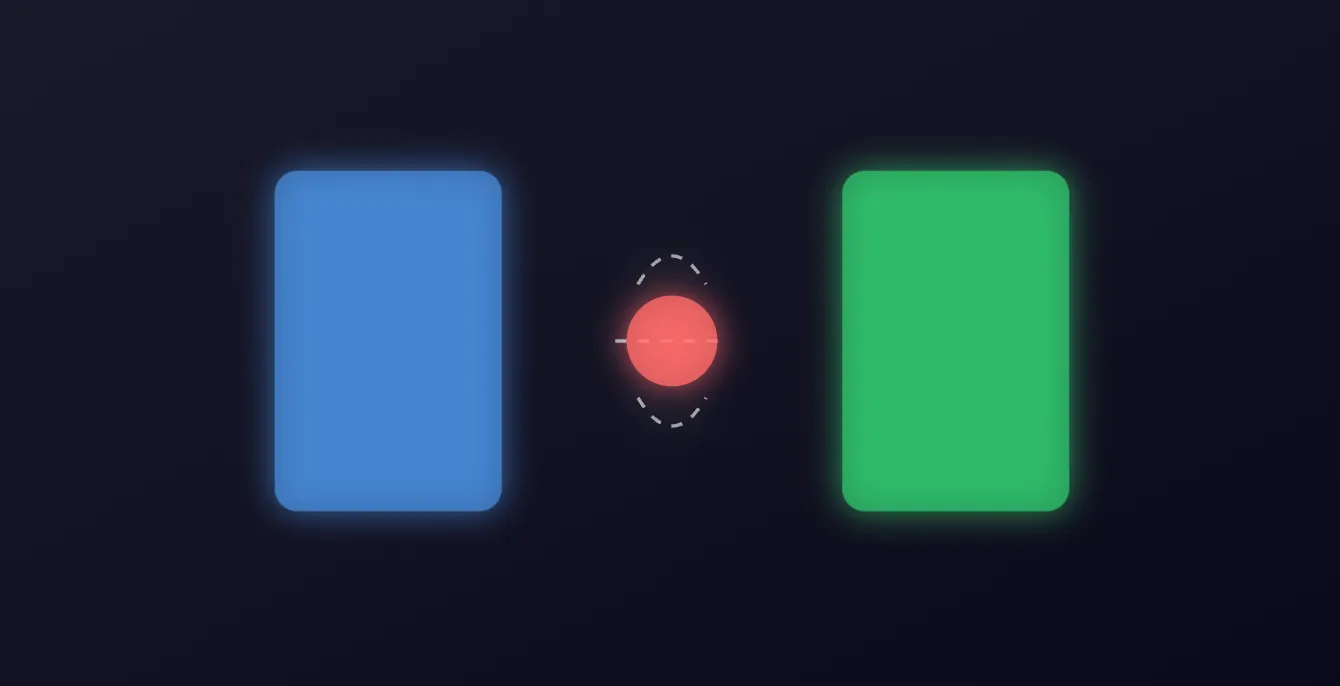Bridging the Gap: FlutterFlow and Clay Integration
In the no-code development landscape, FlutterFlow and Clay are two powerful tools for different parts of application development and workflow automation. While they excel in their own domains, each platform’s key features, such as drag-and-drop design, data integration, collaboration tools, prototyping, and custom functions, significantly enhance user experience and streamline application development. Developers often wonder if they can be combined. Let’s get into what each offers and how they can work together.
Introduction
In the rapidly evolving world of no-code development, the ability to integrate powerful tools can significantly enhance productivity and innovation. FlutterFlow and Clay are two such tools that, when combined, can bridge the gap between application development and workflow automation. This article explores how these platforms can work together to create robust, efficient, and scalable solutions.
What is FlutterFlow?
FlutterFlow is a state-of-the-art visual development platform that enables users to design and build mobile and web applications using a no-code/low-code strategy. It offers a user-friendly drag-and-drop UI, an extensive widget library, and supports custom Dart code, responsive designs, and third-party API connections. FlutterFlow streamlines the app development process from concept to launch, making it an ideal choice for digital product creators. With FlutterFlow, you can create apps quickly and efficiently, leveraging its powerful features to bring your ideas to life without needing to write code.
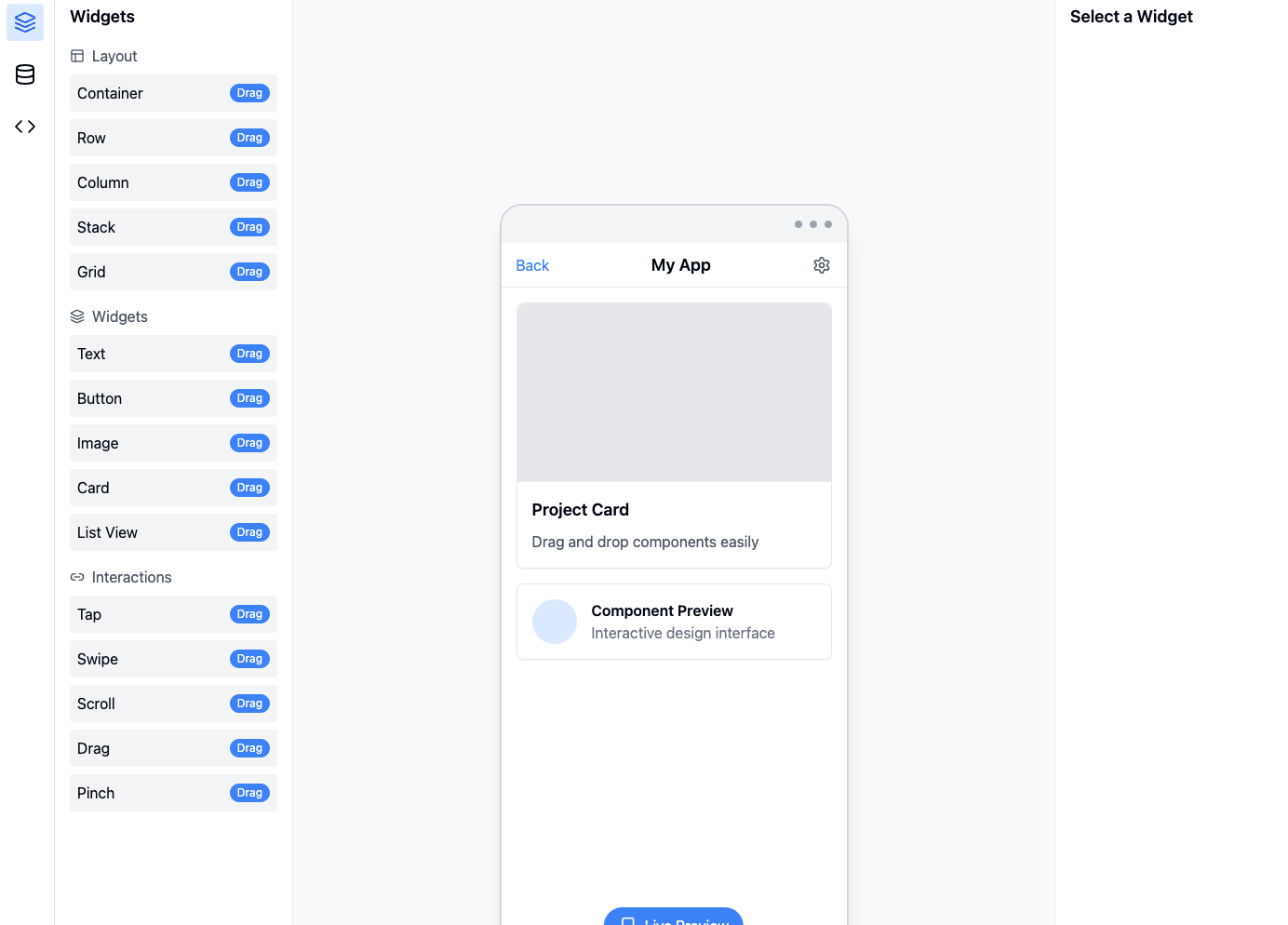
What is Clay?
Clay is a no-code platform that allows users to build tools, create data sets, and augment workflows to increase team productivity. It unites spreadsheets, coding, and simple automation to transform apps and code into automated workflows. Clay provides API connectivity, enabling users to combine functions with flows and bases (databases). It also offers a gallery of connectors and allows users to build custom functions using code. This makes Clay an excellent choice for teams looking to automate their workflows and manage data-driven applications without the need for extensive technical expertise.
What’s FlutterFlow Good At as a No Code Platform
FlutterFlow has changed mobile apps and web application development by bringing Flutter to a visual development environment. At its core, FlutterFlow gives developers:
A drag-and-drop interface that’s advanced and easy to use. Whether you’re building a simple landing page or a complex mobile app, FlutterFlow’s visual builder makes it fast and performance efficient.
Deep integrations with popular backend services like Firebase and Supabase means you never have to start from scratch. These built-in connections handle authentication and real-time data syncing.
For developers who need more control, FlutterFlow doesn’t lock you in. The platform allows code injection and API integration, it’s a balance of convenience and flexibility.
Clay: The Tool to Automate Workflows
Clay takes a different approach, focusing on internal tool development and workflow automation. Its strengths are:
A spreadsheet-like interface that makes data management accessible to team members regardless of technical skill. This familiar paradigm reduces the learning curve for new users.
The platform excels at connecting to other services and collaboration tools, making it great for teams that need to automate across multiple tools and platforms.
Clay’s custom functions and automated workflows let teams build complex business logic without writing code. The built-in database makes it a standalone solution for data driven applications.

Benefits of Integration
Enhanced Workflow Automation
The integration of Clay and FlutterFlow enables enhanced workflow automation, allowing users to create custom solutions that automate workflows, enhance data analysis, and manage calendar events or send bulk emails via Google Sheets. With Clay’s API integration and FlutterFlow’s drag-and-drop tools, users can create automated workflows that streamline business processes and improve collaboration. The integration also enables users to write custom functions and connect to external services, making it an ideal choice for businesses looking to automate their workflows. By leveraging the strengths of both platforms, teams can achieve greater efficiency and productivity, ultimately driving better outcomes for their projects.
Bridging the Platforms: Integration Options
There isn’t a direct out-of-the-box integration between FlutterFlow and Clay, but here are a few ways to bridge them using API integrations:
1. API-First Integration for API Integration
The simplest approach is to use FlutterFlow’s API integration for web apps. By exposing Clay’s workflows and data through APIs you can create a robust connection between your FlutterFlow frontend and Clay powered backend processes. This approach gives you:
-
Maximum data exchange flexibility
-
Real-time communication
-
Fine grained control over the integration
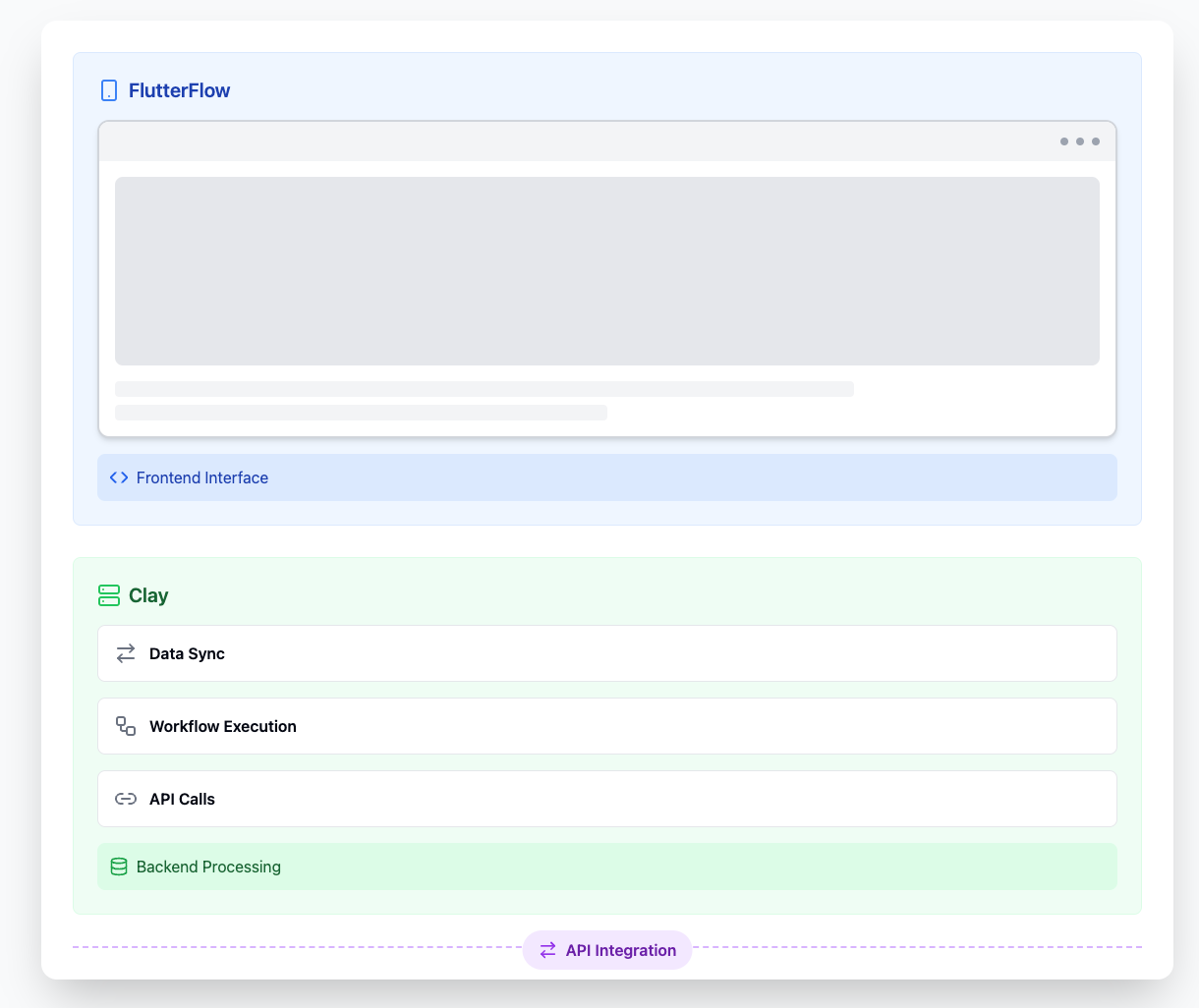
2. Middleware
Third party integration platforms like Zapier can act as a middleman between FlutterFlow and Clay. This might be the best option when:
-
You need to implement quickly without extensive development
-
The integration is relatively simple
-
You want to use pre-built connectors and templates to set up automated messages for workflow automation
3. Custom Backend Bridge
For more complex scenarios, a custom backend service, supported by a dedicated account manager, gives you the most control and flexibility. This allows you to:
-
Implement complex business logic
-
Handle data transformations
-
Manage authentication and security
How To
When integrating with FlutterFlow and Clay, consider the accessibility for users without a technical background.
Data Consistency
Keep data in sync across platforms by implementing proper syncing mechanisms. Use webhooks or periodic sync jobs to keep data up to date.
Security First
Never compromise on security. Implement proper authentication and authorization when dealing with sensitive data or critical workflows.
Performance
Monitor and optimize the performance:
-
Cache frequently accessed data when possible
-
Rate limit API calls
-
Use batch operations for bulk data transfer
Next
While there is some development required to integrate FlutterFlow and Clay today, both platforms will evolve. Future updates might bring direct integration or better APIs.
If you are considering both platforms today, ask yourself if your use case really needs integration between the two. Sometimes it’s more efficient to choose one platform that covers most of your needs rather than maintaining an integration between two separate systems.
The no-code/low-code space is moving fast. Stay up to date with new features and integrations that will make your life easier in the future.
Now go!
Let's Talk
Your ride-or-die partner
Your own world-class product team at a fraction of the cost
Tell us about yourself
- From Idea to Product 10X Faster
- Unlimited Request & Revisions
- Streamlined Tooling
- Your Dedicated Team