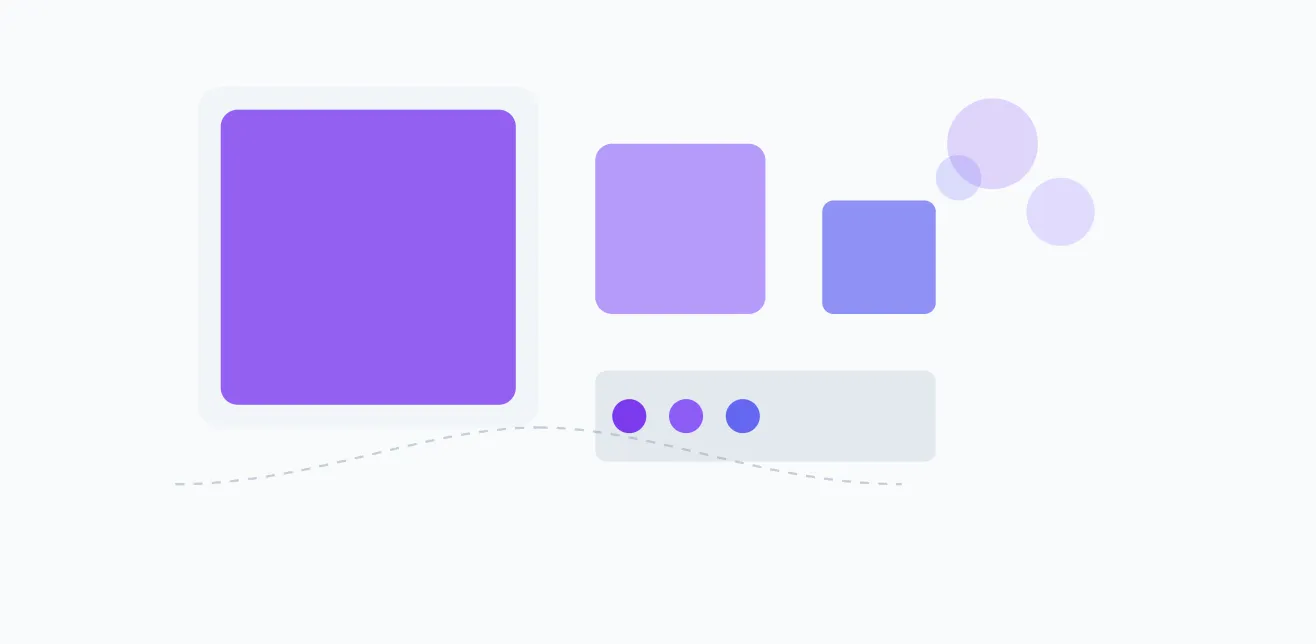Create an Event Venue Management Tool Using FlutterFlow: A Deep Dive into Solutions
In today’s fast-paced events industry, venue operators and event planners need powerful and flexible tools to stay ahead of the game. Enter the Event Venue Management Tool built with FlutterFlow – a no-code platform enabling users to create tools and automation for event scheduling, changing the way venues operate and deliver.
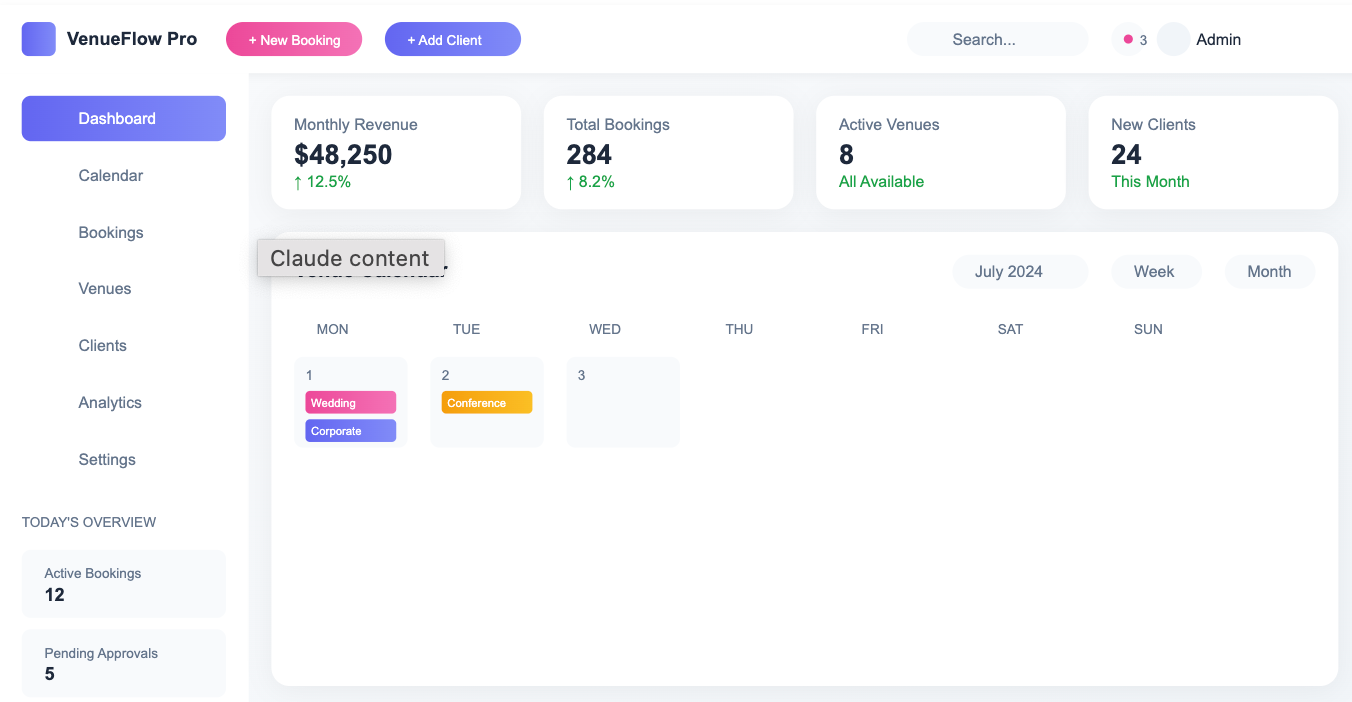
Introduction to FlutterFlow
FlutterFlow is a powerful no-code development platform that enables users to build mobile and web applications with ease. With its intuitive drag-and-drop interface, users can create custom applications without requiring extensive coding knowledge. This makes FlutterFlow an ideal solution for businesses and individuals looking to develop scalable solutions quickly and efficiently. The platform’s user-friendly interface and robust features make it an excellent choice for those new to app development, allowing them to bring their app ideas to life in a rapidly evolving world.
Why FlutterFlow for No Code Development in Venue Management?
The events industry is all about speed and FlutterFlow delivers. With development 10x faster than traditional methods, venues can deploy complex management systems quickly without compromising on quality or functionality. That means venues can start optimising sooner and see improvements in efficiency and customer satisfaction straight away.
The real-time collaboration is where the magic happens. Imagine your whole team – from venue managers to event coordinators – working in harmony, with instant updates on bookings, schedule changes and client requirements. The custom drag and drop system enhances operational efficiency and customer experience by allowing easy customization and seamless integration for managing floorplans and table bookings. No more communication gaps and everyone is always up to date with the current event status and requirements.
Building the Event Venue Management Tool with FlutterFlow
Building an event venue management tool with FlutterFlow requires a thoughtful approach to design, functionality, and integration. To start, create a new project in FlutterFlow and set up the basic layout of your app using the intuitive drag-and-drop interface. This will allow you to visualize the different components of your app and how they will interact with each other, ensuring a seamless user experience.
Next, focus on building the core features of your app, such as the event calendar, booking system, and payment processing. Utilize Supabase edge functions to handle complex logic and data processing, ensuring your app can manage real-time data efficiently. Integrate with APIs to enable seamless communication between different systems, providing a cohesive and integrated solution.
For the event calendar, use FlutterFlow’s built-in calendar component and customize it to fit your specific needs. The drag-and-drop functionality makes it easy to create a user-friendly interface where users can book events and manage their schedules effortlessly.
To enable users to book events and make payments, integrate a payment gateway such as Stripe or PayPal using API integration. This will allow users to securely process payments and receive confirmation of their bookings, enhancing the overall user experience.
Finally, use FlutterFlow’s custom code feature to add any additional functionality or customization to your app. This can include custom functions, automated messages, and component management, ensuring your app meets all your specific requirements and provides a comprehensive solution for event venue management.
Feature Focus: Event Management Made Easy
FlutterFlow Templates for Venue Management
FlutterFlow offers a range of templates specifically designed for venue management. These templates provide a solid foundation for creating custom applications that cater to the unique needs of venues, clubs, restaurants, and more. With FlutterFlow’s drag-and-drop functionality, users can easily customize these templates to suit their specific requirements. The templates are designed to streamline event management, table bookings, and customer experience, making them an excellent choice for businesses in the hospitality industry. By utilizing these templates, venue managers can enhance their operational efficiency and deliver exceptional experiences to their clients.
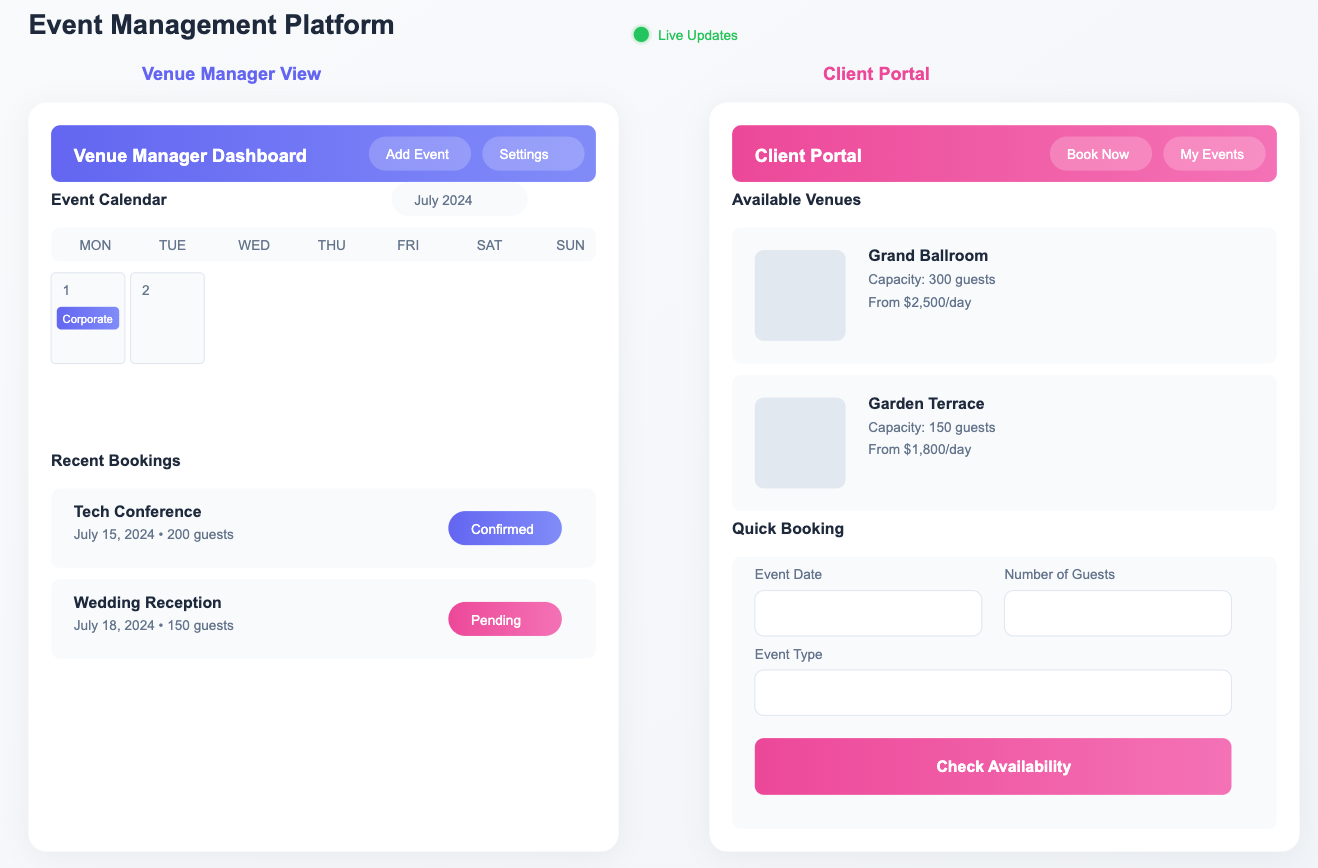
Smart Booking Management with Drag and Drop Interface
No more manual booking systems and double bookings. The digital booking calendar is 24/7 accessible so your team can:
-
View all venue bookings in real-time
-
Reschedule with ease
-
Filter for space allocation
-
Store booking records for future reference
Better Client Relationships
Building relationships with clients is easier with client management tools. The system stores detailed profiles and history, handles deposits and provides clients with their own event portal access – a professional and organised experience from first contact to final payment. Additionally, the client portal offers a seamless and efficient way for clients to access their information, enhancing their overall experience.
Simplified Operations
Automation takes care of:
-
Automated workflows handle simplified registration and real-time attendee tracking
-
Simplified registration reduces admin
-
Real-time attendee tracking gives you insights
-
Automated email communications keep everyone informed
-
Analytics dashboards give you business intelligence
Workflow Automation with FlutterFlow
FlutterFlow enables users to automate workflows by integrating with various third-party services. With its robust API integration capabilities, users can connect their applications to external services, enabling automated messages, processing payments, and more. This feature is particularly useful for businesses looking to streamline their operations and improve efficiency. By automating workflows, users can focus on more critical tasks, such as customer engagement and revenue growth. The ability to automate routine processes not only saves time but also reduces the risk of human error, ensuring a smoother and more reliable operation.
Integration Options for FlutterFlow
FlutterFlow offers various integration options to connect with external services, providing users with the flexibility to enhance their applications. One of the standout features is the ability to utilize Supabase Edge Functions to integrate their applications with Supabase, enabling real-time data synchronization and automated workflows. Additionally, FlutterFlow supports API integration, allowing users to connect with third-party services and enable custom functions. This flexibility makes FlutterFlow an excellent choice for businesses looking to integrate their applications with existing systems, ensuring seamless operation and enhanced functionality.
Real World Examples
Corporate Events
From small team meetings to large conferences, the system can adapt to all corporate needs. Team collaboration is enhanced for managing corporate events, making product launches more manageable, team-building workshops run smoother, and conference logistics less overwhelming with centralised management.
Social Events Made Easy
Whether it’s a dream wedding or a glamorous gala, the tool makes event planning seamless. Event planners can focus on creating experiences while the system handles the operational heavy lifting.
Venue Performance Optimisation
Theatre productions and concerts require scheduling and coordination. The system is perfect for managing performance schedules, tracking production requirements, and handling audience logistics efficiently through effective audience management.
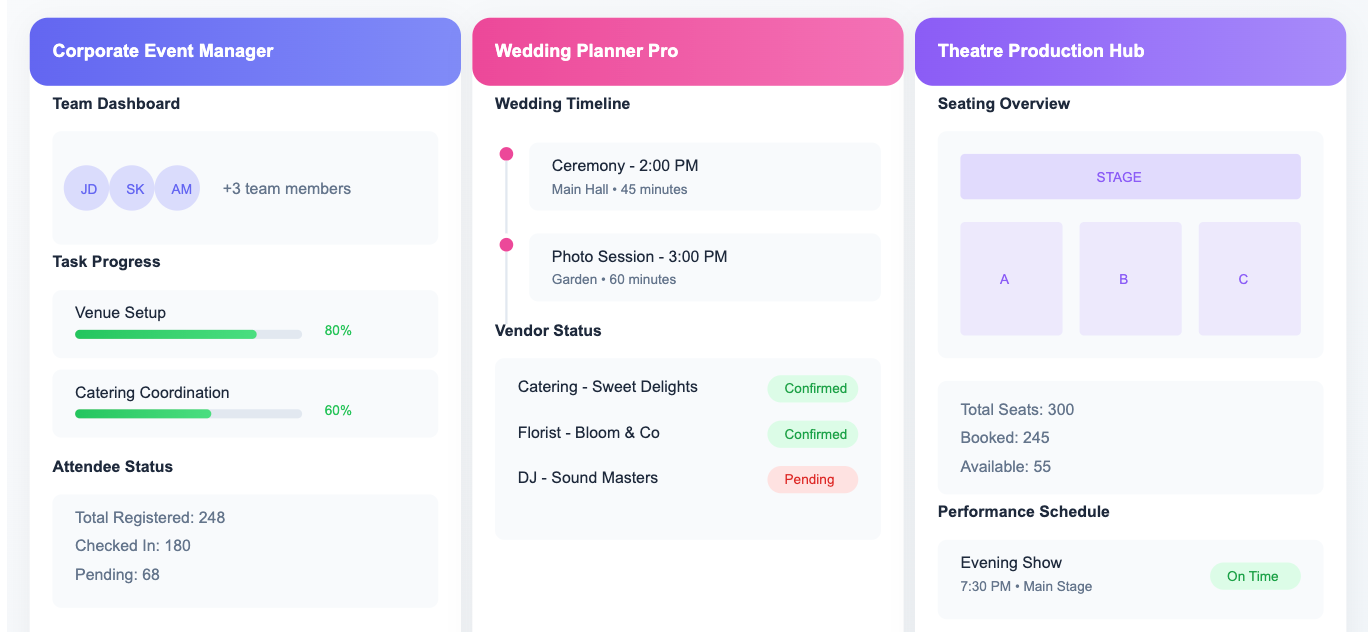
Technical Innovation Meets Business Results Utilizing Supabase Edge Functions
The technical foundation is solid and flexible. Built on Flutter’s cross-platform framework the app is consistent across all devices. Firebase integration provides secure authentication and role based access control and the modular architecture allows for easy customisation and scaling.
Business Outcomes
This FlutterFlow solution will deliver:
-
Operational Efficiency: Automation reduces manual work by up to 70% so staff can focus on high value activities
-
Revenue Growth: Better space utilisation and streamlined booking processes means higher booking rates and more revenue per square foot
-
Client Satisfaction: Self-service and real-time availability checks gives clients a modern frictionless experience
Maintenance and Future Development
Once your event venue management tool is live, it’s essential to maintain and update it regularly to ensure that it continues to meet the needs of your users. Use FlutterFlow’s maintenance features to update your app with new features, fix bugs, and improve performance, ensuring a smooth and reliable operation.
To stay ahead in the rapidly evolving world of mobile app development, stay up-to-date with the latest trends and technologies. Attend conferences and workshops to learn from industry experts, and use online resources and communities to stay informed and connect with other developers.
As you continue to develop and maintain your app, consider new app ideas and features that can help you stay competitive and meet the evolving needs of your users. Use FlutterFlow’s drag-and-drop interface and custom code feature to add new functionality and customization to your app. Integrate with APIs to enable seamless communication between different systems, ensuring your app remains a cutting-edge solution in the event management industry.
By following these best practices and staying focused on user needs, you can build a successful event venue management tool that meets the needs of your users and helps you achieve your business goals.
Best Practices for Implementing FlutterFlow
When implementing FlutterFlow, it’s essential to follow best practices to ensure a seamless and efficient development process. One key practice is component reuse, which helps in organizing and reusing components across the application. Here are some tips to keep in mind:
-
Utilize FlutterFlow’s drag-and-drop interface to create custom applications quickly and efficiently.
-
Leverage Supabase Edge Functions to integrate your application with Supabase and enable real-time data synchronization.
-
Use API integration to connect with external services and enable custom functions.
-
Implement a user-side booking system to streamline event management and table bookings.
-
Focus on creating scalable solutions that can grow with your business.
-
Take advantage of FlutterFlow’s component management features to organize and reuse components across your application.
By following these best practices, users can unlock the full potential of FlutterFlow and create custom applications that meet their specific needs. Whether you’re looking to develop a mobile app, web application, or automate workflows, FlutterFlow is an excellent choice for businesses and individuals alike.
Next Steps
As the events industry continues to change, staying updated with market trends will help venues stay competitive. FlutterFlow venue management tools will become even more important. Regular feature updates and integration capabilities mean venues will always be one step ahead of the market and technology.
Venue management has never been more efficient, automated, and client-focused. By getting on board with these technologies, venues can not only simplify their operations but create experiences that will keep clients coming back.
Whether you have a small boutique space or a large venue complex, this FlutterFlow solution has everything you need to succeed in the competitive events market. Fast development, full features, and business outcomes make it a must-have for any venue looking to modernize and grow.
Let's Talk
Your ride-or-die partner
Your own world-class product team at a fraction of the cost
Tell us about yourself
- From Idea to Product 10X Faster
- Unlimited Request & Revisions
- Streamlined Tooling
- Your Dedicated Team