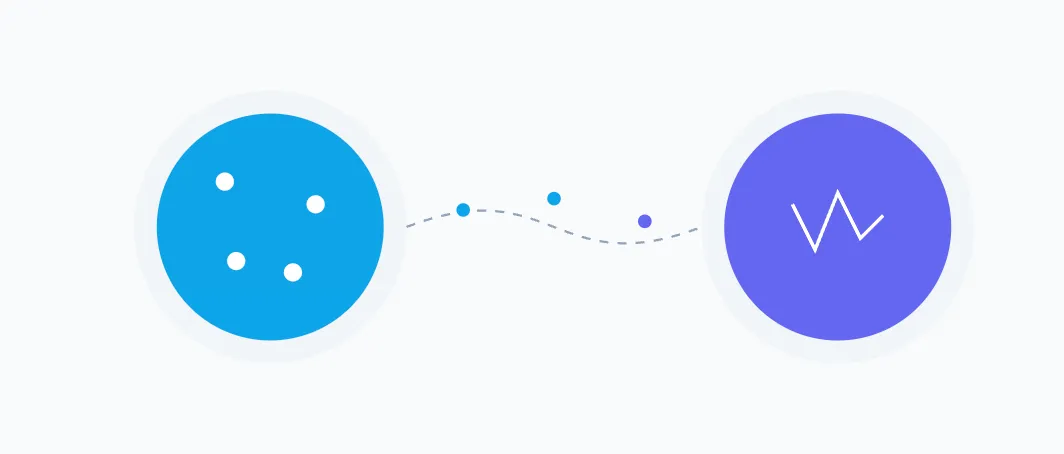Bubble and Mixpanel Integration: A Comprehensive Guide
In today’s data driven development world, analytics is key to understanding user behavior and making decisions. Bubble and Mixpanel integration is a powerful combination that brings enterprise-level analytics to no-code apps. The API Connector in Bubble is a key tool for setting up integrations between Bubble and Mixpanel. Let’s get into how this integration can change your app’s analytics strategy.
What is Mixpanel and How Does it Work?
Mixpanel is a powerful analytics platform designed to help businesses understand user behavior and optimize their products for better engagement and growth. By leveraging Mixpanel, you can track key events within your app, analyze user behavior patterns, and gain deep insights into how users interact with your product. This advanced analytics platform allows you to see which features are most popular, identify potential pain points, and make data-driven decisions to enhance user engagement.
With Mixpanel, you can set up custom events to monitor specific actions users take, such as button clicks, page views, or form submissions. These events are then analyzed to provide a comprehensive view of user behavior, helping you understand what drives user satisfaction and retention. By integrating Bubble with Mixpanel, you can seamlessly connect your no-code app to this powerful analytics tool, enabling you to make informed decisions based on real-time data.
Mixpanel’s capabilities extend beyond basic tracking. It offers advanced features like customer segmentation, retention analysis, and predictive analytics, allowing you to proactively address user needs and optimize your app for better performance. Whether you’re looking to improve user experience, increase conversion rates, or boost retention, Mixpanel provides the insights you need to achieve your goals.
Real Time Analytics
When you connect Bubble with Mixpanel, you get real-time tracking of user behavior and interactions. This instant feedback loop means developers and product managers can see how users are using the platform as it happens rather than waiting for delayed reports or periodic analysis.
The real-time capabilities go beyond pageview tracking. You can track user flows, feature adoption rates, and even complex user journeys through your app. This instant insight means you can iterate and respond to user behavior patterns quickly.
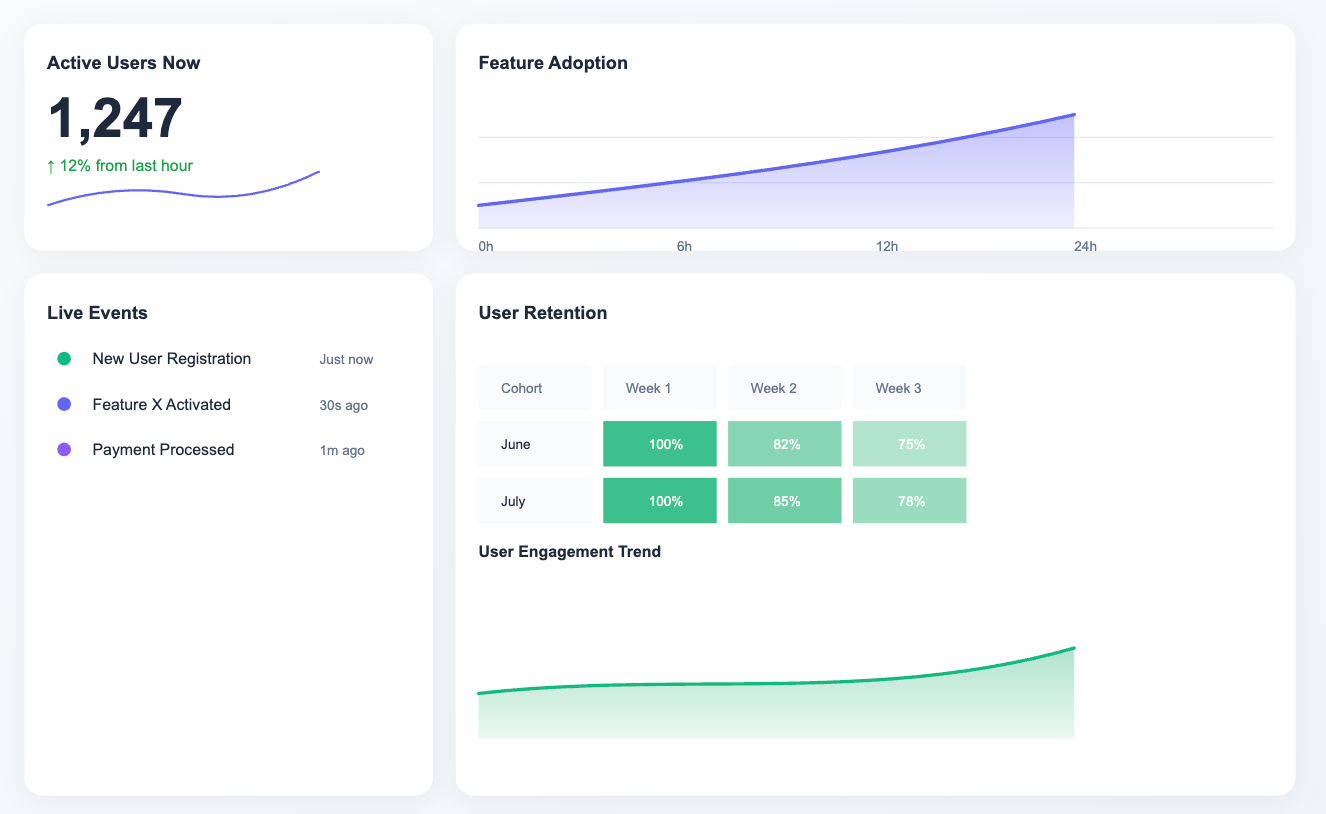
Data Driven Decisions
The real value of Mixpanel integration is in the advanced analytics. The platform offers:
Create workflows to automate data synchronization between various applications and analytics platforms like Mixpanel, using no-code integration tools such as Latenode. This empowers users, particularly those without a technical background, to set up these workflows easily, thereby enhancing their data management and decision-making processes.
Advanced User Behavior Analysis: See how users navigate through your app, which features they use most and where they might be getting stuck.
Customer Segmentation: Create detailed user segments based on behavior, engagement and demographic data to target your marketing and feature development.
Retention Analysis: See how well your app retains users over time and what patterns lead to higher retention.
Predictive Analytics: Use machine learning powered predictions to predict user behavior and proactively address problems or opportunities.
Implementation Options
Mixpanel Integration
The official Bubble Mixpanel plugin is a simple way to get started with analytics tracking. You can find the Bubble node within the nodes panel, which is essential for setting up a custom API workflow alongside the Mixpanel app. This method offers:
-
Fast setup with minimal setup required
-
Integration with Bubble’s native event system
-
Out of the box tracking for common user actions
-
Visual configuration in the Bubble editor
Server Side Implementation
For more advanced use cases a server side implementation offers:
-
More reliable data by bypassing ad blockers
-
Better app performance by reducing frontend load
-
More secure handling of sensitive tracking data
-
More control over data collection and processing
Additionally, configuring bubble and mixpanel nodes within your workflow can further enhance data accuracy and control.
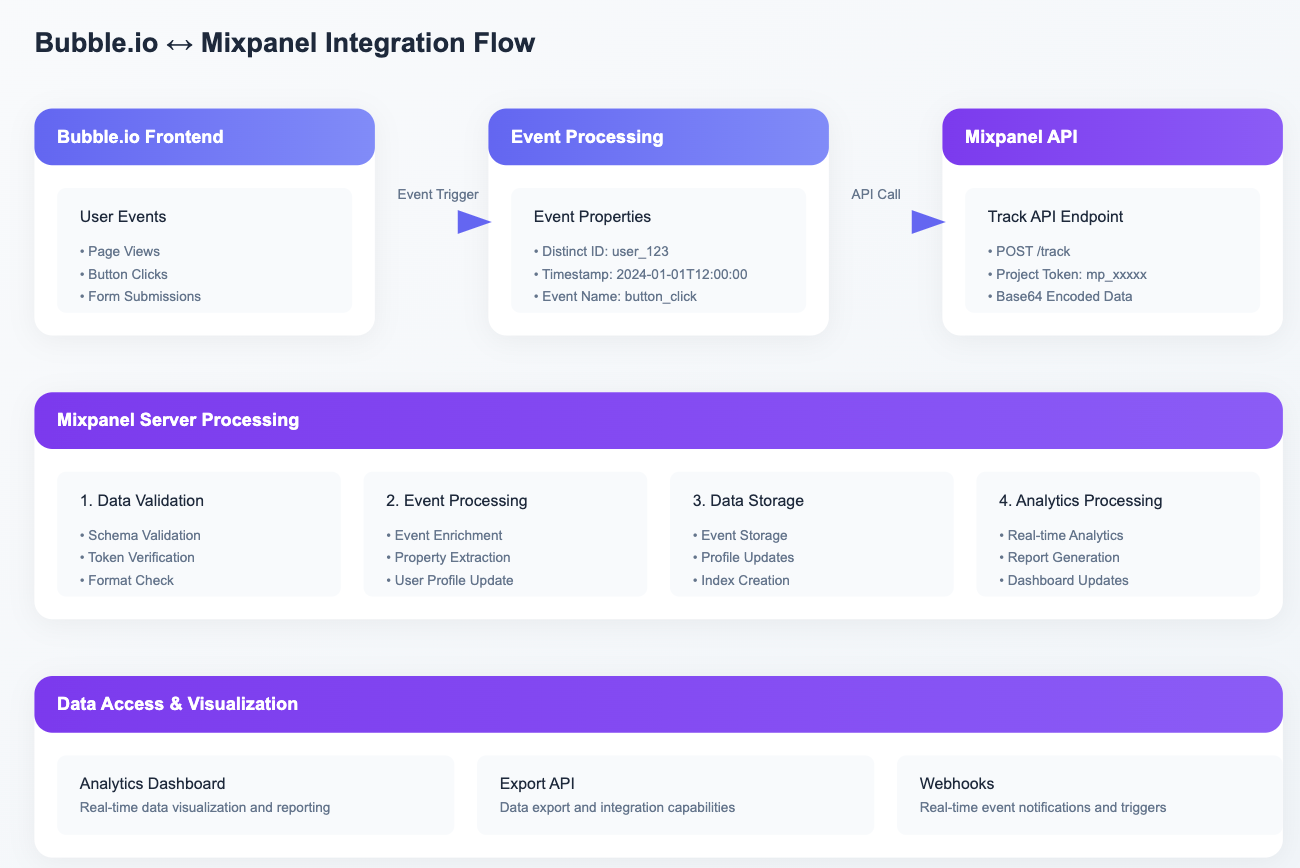
Basic Use Cases
Ecommerce Analytics
For ecommerce apps Mixpanel provides:
-
Shopping behavior patterns across different user segments
-
Cart abandonment rates and recovery opportunities
-
Purchase funnel optimization opportunities
-
Product performance and category analysis
User Behavior Optimization
Optimize your app’s user experience by:
-
Tracking feature usage and finding unused features
-
Monitoring user flows to optimize navigation
-
Finding and fixing drop off points in critical paths
-
Running data driven A/B tests to validate design decisions
Implementation Tips
Bubble App Environment Setup
To keep your data clean and reliable:
-
Set up a Mixpanel account and create separate Mixpanel projects for dev and production environments
-
Use different tracking tokens for each environment to prevent data pollution
-
Use consistent event naming across your app
-
Document your implementation for team reference
Data Collection Strategy
Collect your data by:
-
Identifying and tracking key activities that align with your business goals
-
Monitoring system events and API errors for technical optimisation
-
Setting up custom alerts for important metrics and thresholds
-
Implementing user identification and tracking
Advanced Analytics Platform Technical Details
Core Tracking Properties
Every event should have:
-
Mixpanel Project Token: Your project ID, also known as the Mixpanel project token, is essential for integrating Mixpanel with Bubble.io. It ensures that user data and events are accurately tracked and sent to Mixpanel.
-
Timestamp: Exact time of the event
-
Distinct ID: User ID
-
Event Name: Clear action name
-
Event Properties: Additional context
Performance
To perform at its best:
-
Batch track high volume events
-
Server side track sensitive or critical data points
-
Use a Mixpanel token to accurately track user events and manage app data
-
Track only necessary properties
-
Implement proper error handling and retries
Done
Mixpanel with Bubble is a solid foundation for data driven development. Follow these guidelines and you’ll have a powerful analytics implementation that gives you insights while keeping your app fast and clean.
It’s not a one time thing. Start with the basics, validate, then add more as you go.
Let's Talk
Your ride-or-die partner
Your own world-class product team at a fraction of the cost
Tell us about yourself
- From Idea to Product 10X Faster
- Unlimited Request & Revisions
- Streamlined Tooling
- Your Dedicated Team