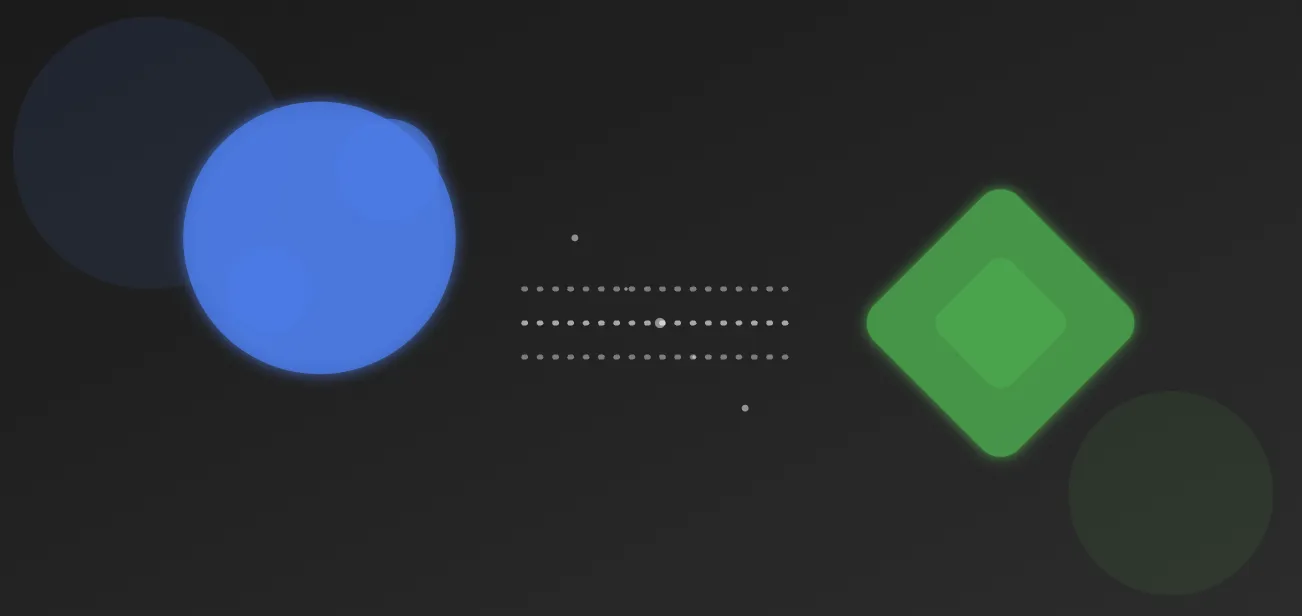Bubble and Clay Integration: The Ultimate Guide
In today’s busy business world you need the right tools to streamline your operations. Bubble and Clay is the solution for businesses looking to automate their workflows and get more done without having to write code. Let’s dive in and see how this integration can help your business.
Introduction
In the fast-paced world of business, having the right tools to streamline operations is crucial. Clay is a no-code platform that empowers users to create custom tools and automate workflows without the need for extensive programming knowledge. By integrating Clay with other business applications, users can unlock the full potential of their data and streamline their operations, making it an invaluable asset for any organization looking to enhance efficiency and productivity.
What is Clay?
Clay is a powerful software tool designed to simplify workflow and design processes for organizations across various industries. As a no-code platform, it allows teams to visually create complex applications without the need for extensive programming knowledge. This means that even those without a technical background can bring their ideas to life rapidly. Clay enhances productivity by enabling users to create, iterate, and deploy applications quickly, making it an essential tool for modern businesses.
The Integration
Bubble and Clay is a seamless system where no-code development meets powerful automation. It’s particularly good at bridging the gap between design and backend.
Prospective clients should contact the sales team for more information about the Enterprise plan.
Benefits of Integration
Integrating Clay with other business applications can bring numerous benefits, including:
-
Improved Data Management: By connecting Clay to various data sources, users can access a unified view of their data, enabling them to make more informed decisions.
-
Enhanced Automation: Clay’s robust automation capabilities can be extended to other applications, allowing users to streamline their workflows and reduce manual errors.
-
Increased Collaboration: By integrating Clay with collaboration tools, users can work more effectively with their teams and stakeholders, fostering a more collaborative and efficient work environment.
Workflow Automation
Clay turns traditional applications and code into intuitive automated workflows. Teams can use drag-and-drop tools to define processes, create automated messages and actions for various stakeholders across the company. Whether it’s notifying sales reps about new leads or engineers about system updates, the options are endless.
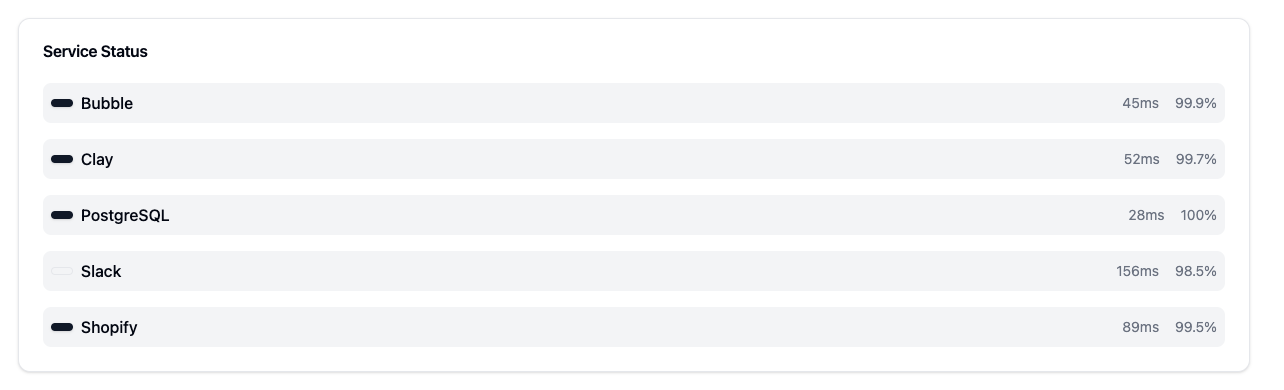
Databases
Both have strong database capabilities. Clay has a built-in database system that integrates with functions and flows, and Bubble has flexible data management options. Together they give you a complete solution for storing, managing and using business data.
API
One of the best features is the API integration. Businesses can connect their workflows to other external services and tools, creating a whole ecosystem that works together. This means your automated processes can talk to all the tools your team uses.
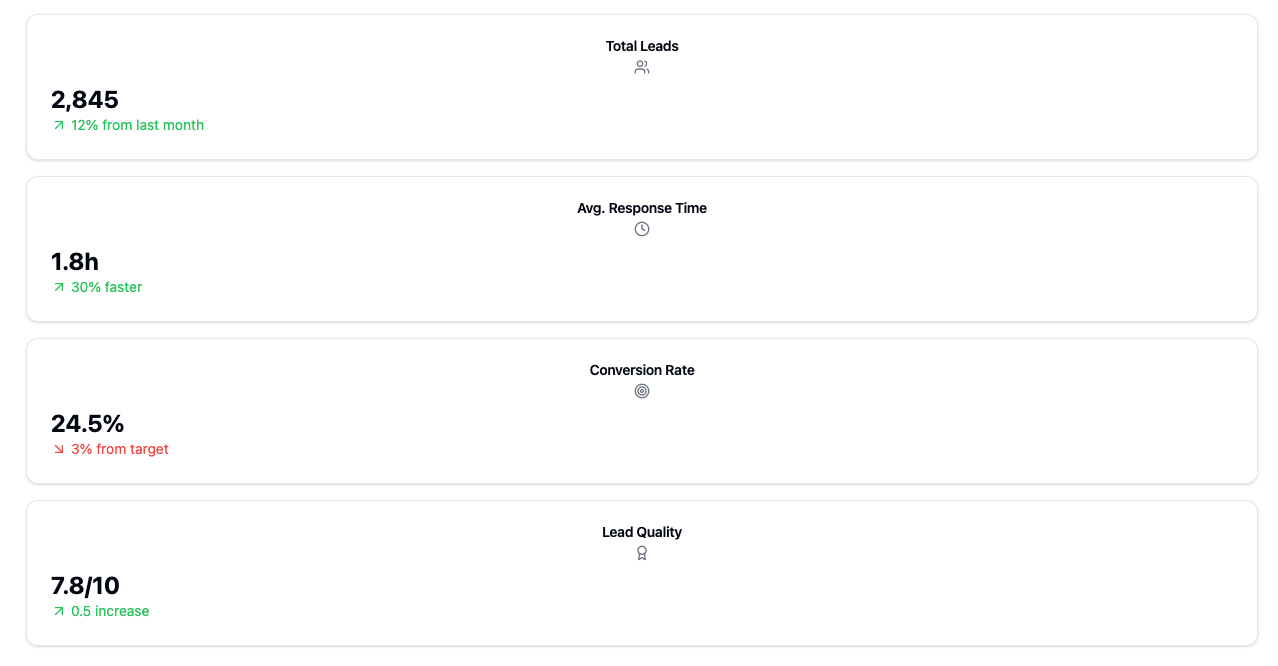
Features and Capabilities
Clay offers a range of features and capabilities that make it an ideal platform for no-code development. Some of its key features include:
-
Drag-and-Drop Design Capabilities: Users can create custom applications without writing a single line of code, making the design process intuitive and accessible.
-
Seamless Data Integration: Clay allows users to connect to various data sources, providing a unified view of their data and enabling better data management.
-
Excellent Collaboration Tools: Clay enables teams to work together more effectively, streamlining workflows and enhancing productivity.
-
Simple Prototypes: Users can quickly create simple prototypes to test their ideas, allowing for rapid iteration and development.
-
Custom Functions: Users can create custom functions using code or choose from a gallery of connectors, providing flexibility and power in application development.
Examples
Sales and Marketing Automation
-
Qualify and route leads automatically
-
Track campaigns in real-time with automated reports
-
Set up smart follow up sequences for leads
-
Manage multiple campaigns with automated triggers
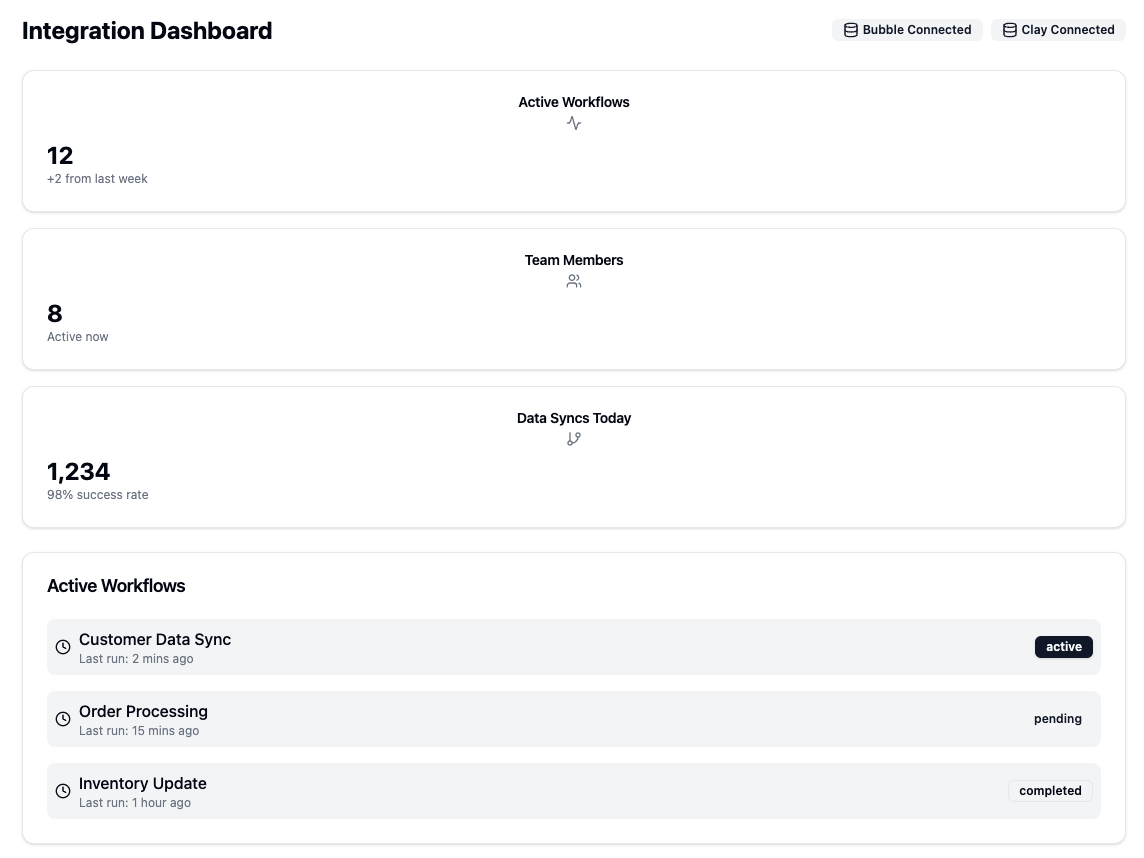
Customer Success
-
Process orders automatically from receipt to fulfillment
-
Notify teams with instant Slack notifications
-
Create support ticket workflows with auto prioritization
Comparison
When comparing Clay and Bubble, each platform brings something different to the integration:
Prospective clients should contact the sales team for more information about the Enterprise plan.
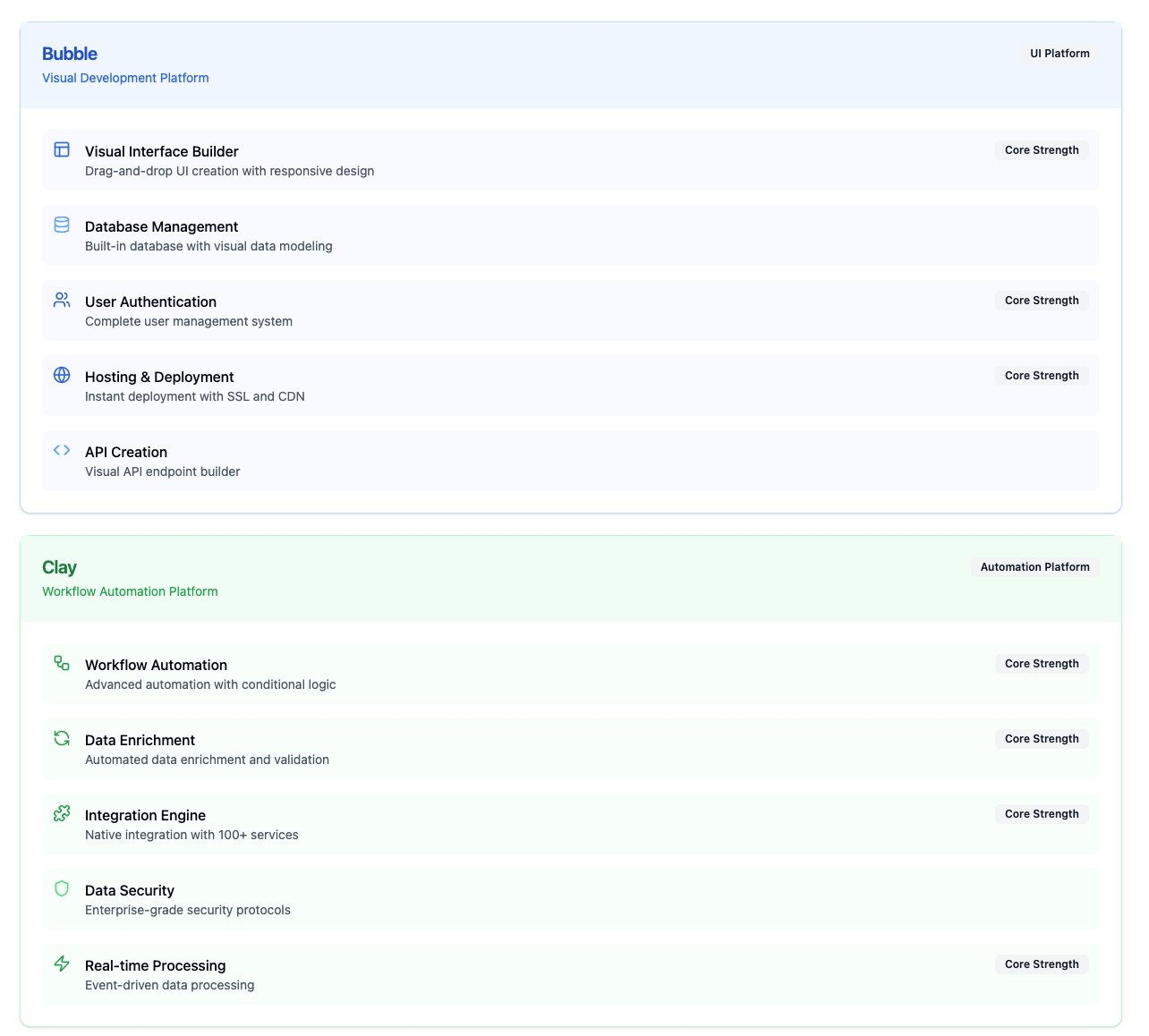
Clay
-
Focus: Internal workflow automation
-
Target Users: Enterprise teams
-
Key Feature: Serverless functions with web editor
-
Strength: Process automation
Bubble
-
Key Feature: Live editing
-
Strength: UI and app building
Pricing and Plans
Clay offers a range of pricing plans to suit different business needs:
-
Free: This plan includes 10,000 records per base, 2 workflows, 1000 runs, and 1000 function credits, making it a great option for small teams or those just getting started.
-
Pro: At $49 per user per month, this plan offers 50,000 records per base, 10 workflows, 5000 runs, and ten times the number of function credits offered by the free option, providing more robust capabilities for growing businesses.
-
Enterprise: This plan provides unlimited workflows, a dedicated account manager, and scalable pricing tailored to meet the specific needs of larger organizations, ensuring they have the support and resources they need to succeed.
By offering a variety of plans, Clay ensures that businesses of all sizes can find a solution that fits their needs and budget.
Getting Started
Getting set up with the Bubble-Clay integration is easy even if you’re not technical. Here’s how:
-
Identify your automation triggers in Bubble
-
Set up corresponding actions in Clay
-
Use Zapier to connect the platforms
-
Test and iterate
Technical
Custom Development
The integration supports custom function development within workflows so teams can create custom solutions when needed. Clay’s command-line development options give more power to technical users.
Pre-built Solutions
Both platforms have a library of pre-built workflows and integrations with popular tools like:
-
Slack for team chat
-
GitHub for development tracking
-
Shopify for e-commerce
Business Outcomes and ROI
Businesses using the Bubble-Clay integration typically see:
-
Operational Efficiency: Automation reduces manual tasks and human error
-
Data Management: Centralized data makes better decisions
-
Customer Support: Faster response times and consistent service
-
Marketing: Better campaign tracking and lead management
-
Sales: More efficient processes and better lead conversion
Done
The Bubble-Clay integration is a big deal for business automation. With both platforms you can create automated workflows and still be flexible and scale. Whether you want to improve internal processes, customer experience or operations, this integration will grow with your business.
Let's Talk
Your ride-or-die partner
Your own world-class product team at a fraction of the cost
Tell us about yourself
- From Idea to Product 10X Faster
- Unlimited Request & Revisions
- Streamlined Tooling
- Your Dedicated Team