10 Proven Ways GitHub Simplifies Your Coding Workflow and Makes Your Life Easier
In today’s fast-paced development world, efficiency and collaboration are key. GitHub has evolved from a code repository to a full development ecosystem with powerful features to boost productivity and streamline workflows and team collaboration. Whether you’re a solo developer or part of a big team, GitHub has tools to make your life easier. To access these features, you will need a GitHub account, which you can sign up for free.
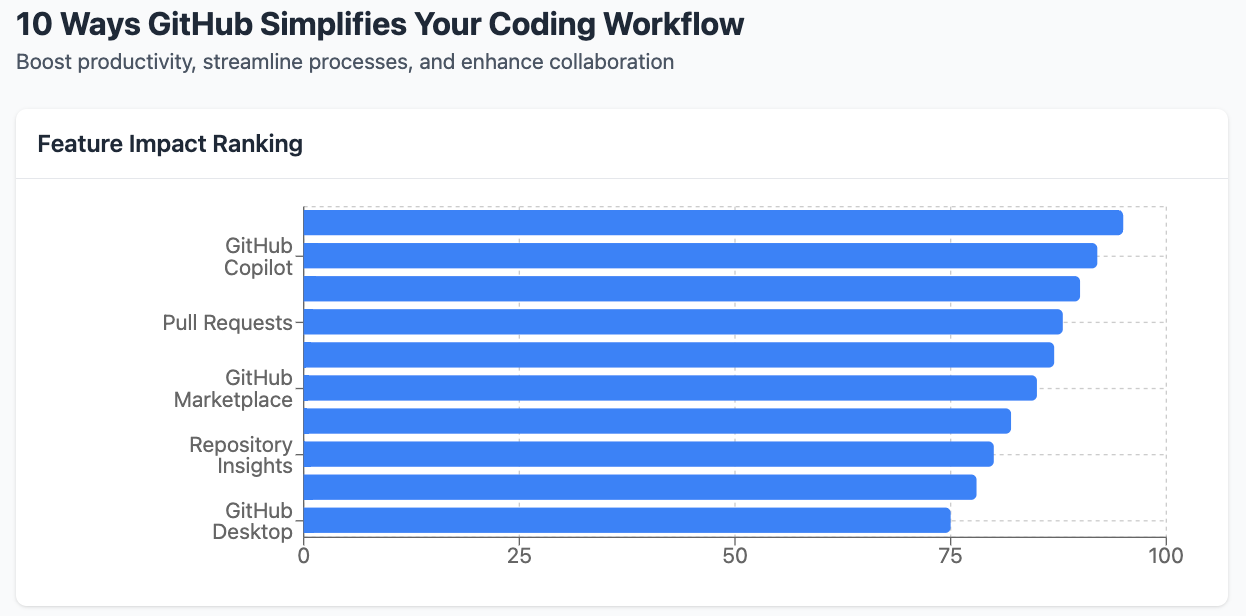
Let’s dive into the top 10 ways GitHub can change your workflow:
Introduction to GitHub
GitHub is a web-based platform that revolutionizes how developers collaborate on code and projects. At its core, GitHub provides a robust version control system, allowing developers to track changes, manage code versions, and collaborate seamlessly. With over 200 million repositories, GitHub stands as one of the largest code hosting platforms globally, serving individuals, teams, and organizations alike. Whether you’re working on a solo project or part of a large team, GitHub’s tools and features streamline software development, making it easier to manage and collaborate on projects of any scale.
GitHub Actions: Automate Your Workflow with Continuous Integration
Automation is key to efficiency and GitHub Actions nails it. This CI/CD tool lets you automate workflows right in your repository, no external services are needed. With GitHub Actions, you benefit from continuous integration and continuous deployment, ensuring that code changes are frequently merged, tested, and automatically released to users without manual intervention.
A crucial step in setting up GitHub Actions is adding a ‘workflow file’, which defines the automated processes for your repository.
With GitHub Actions you can:
-
Run tests when code is pushed
-
Build and deploy on merge
-
Lint code to keep it clean
-
Send notifications on specific events
The platform has advanced workflow automation features like conditionals, reusable workflows, and matrix builds so you have fine-grained control over your automation. By reducing manual intervention your team can focus on what matters most – writing code and solving problems.

2. GitHub Codespaces: Instant Development Environments
Setting up development environments has always been a time consuming and frustrating process. GitHub Codespaces changes that by giving you cloud based development environments in minutes.
It is crucial to install dependencies and run commands like ‘pip install -r requirements.txt’ or ‘npm install’ in these preconfigured environments to ensure all necessary libraries or modules are in place before executing tests.
Codespaces offers:
-
Preconfigured environments based on your repository
-
Access from anywhere via a browser or VS Code
-
Collaborative debugging
-
Port forwarding for previewing
This is super useful for onboarding new team members who can start contributing without spending days setting up their local environment. It also enables seamless collaboration when troubleshooting issues, team members can share the same environment.
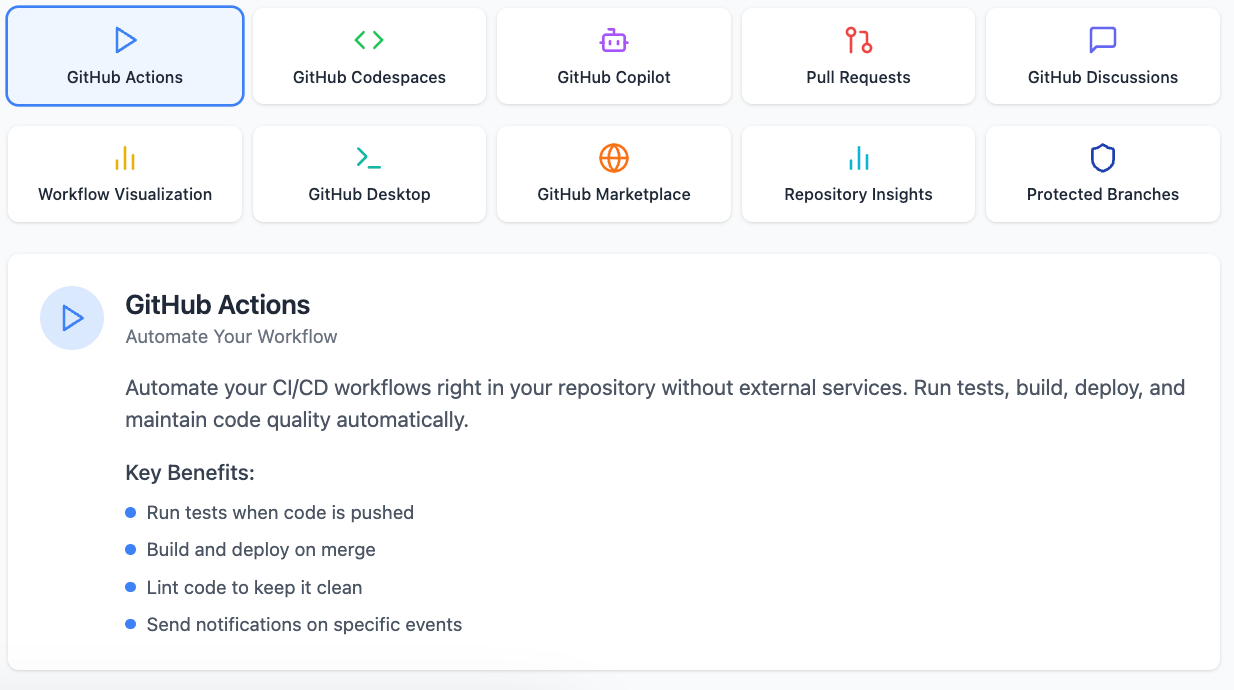
3. GitHub Copilot: AI-Powered Coding Assistant
GitHub Copilot is the future of AI-assisted development. This tool analyzes your code, comments and context to suggest relevant code completions as you type.
Copilot can help you:
-
Write boilerplate code in seconds
-
Implement complex algorithms
-
Generate documentation
-
Explore new frameworks or languages
-
Set up the correct Python version for your projects using GitHub Actions
By handling routine coding tasks Copilot lets developers focus on higher level thinking and problem solving. Many developers report significant productivity gains, routine tasks completed in a fraction of the time it would take to write code manually.
4. Pull Requests: Code Review Made Easy
Pull requests are the backbone of collaborative development on GitHub, providing a structured process for proposing, reviewing, and merging code changes. This feature allows developers to review and discuss changes before they are integrated into the main branch, ensuring that every piece of code meets the team’s standards. Pull requests facilitate detailed code reviews with inline comments, automated status checks from CI/CD pipelines, and branch protection rules to prevent bad merges. By centralizing the review process, pull requests not only maintain code quality but also promote knowledge sharing and collaboration within the team.
Pull Requests: Code Reviews Made EasyPull requests are the foundation of collaborative development on GitHub.
This feature provides a structured process for proposing, reviewing, and merging code changes. A GitHub repository plays a crucial role in managing pull requests and code reviews, ensuring that all changes are tracked and integrated seamlessly.
The pull request workflow allows:
-
Detailed code reviews with inline comments
-
Automated status checks from CI/CD pipelines
-
Branch protection to prevent bad merges
-
Documentation of decisions and discussions around changes
By centralizing the review process, pull requests ensure code quality and knowledge sharing across the team. The GitHub Flow methodology, centered around feature branches and pull requests, is used by many development teams because it works.
5. GitHub Discussions: Team Communication
Development often suffers from fragmented communication across multiple platforms. GitHub Discussions solves this by giving you a dedicated space for team communication right in your repository.
Discussions allow:
-
Structured Q&A for team knowledge sharing
-
Open-ended brainstorming sessions
-
Announcement threads for important updates
-
Convert discussions into actionable issues
By keeping conversations in the same place as your code you create a centralized knowledge base that grows with your project. This reduces context switching and helps new team members get up to speed quickly by browsing previous discussions. Additionally, using private repositories for these discussions ensures that sensitive information remains secure while benefiting from GitHub’s generous free tier.
6. Workflow Visualization: See Your Workflow in Real Time
Complex workflows can be hard to understand especially when troubleshooting. GitHub’s workflow visualization features give you valuable insights into your CI/CD process. The GitHub Actions workflow visualization helps in understanding and optimizing CI/CD processes by providing a clear and detailed view of each step involved.
These visualizations offer:
-
Color-coded graphs of workflow execution
-
Clear representation of job dependencies
-
Real-time status updates
-
Error highlighting for quick troubleshooting
As described in Codefresh’s guide to GitHub Actions these visual tools help teams see the workflow at a glance and optimize and debug automation pipelines.
7. GitHub Desktop: GUI for Development
Command line Git can be scary for developers new to version control. GitHub Desktop provides a user-friendly graphical interface for common Git operations.
With GitHub Desktop you can:
-
Visualize code changes before committing
-
Create and switch branches with a single click
-
Push and pull without memorizing commands
-
Handle merge conflicts through a visual interface
Additionally, using public repositories with GitHub Desktop allows for cost-effective collaboration on open-source projects, making it an attractive option for developers.
This tool lowers the barrier to entry for version control and can speed up workflow for experienced developers who prefer graphical interfaces for certain tasks.
8. GitHub Marketplace: Pre-Built Actions
Why reinvent the wheel when you can leverage the community’s expertise? The GitHub Marketplace has thousands of pre-built actions you can use in your workflows.
These ready-made actions cover:
-
Security scanning and vulnerability detection
-
Deployment to various cloud platforms
-
Slack integrations
-
Code quality and performance analysis
Additionally, you can use GitHub Pages for deploying websites using pre-built actions from the GitHub Marketplace. By using these pre-built components you can assemble complex workflows without writing custom scripts for every task and save development time.
9. Repository Insights: Data Driven Decisions
Making decisions requires data and GitHub’s analytics provides valuable insights into your repository’s activity and contribution patterns.
Repository insights show:
-
Contribution frequency and distribution
-
Code addition and deletion metrics
-
Pull request resolution times
-
Issue tracking statistics
These metrics help project maintainers identify bottlenecks, recognize contributors, and make data-driven decisions about development priorities and processes.
10. Protected Branches & Draft Pull Requests: Secure Collaboration
Code quality and security are paramount in professional development. GitHub’s protection features ensure code integrity while maintaining collaborative workflows.
These security features include:
-
Branch protection rules to prevent direct pushes
-
Required reviews before merging
-
Status checks that must pass before changes are accepted
-
Draft pull requests for work-in-progress changes
Together these tools create a secure yet flexible environment where teams can collaborate without compromising on code quality or security standards.
Open Source Projects and Community Engagement
Engaging with open-source projects on GitHub is a fantastic way to contribute to the software development community and enhance your skills. GitHub provides a platform for developers to share and collaborate on open-source projects, offering opportunities to learn new technologies, gain practical experience, and build a portfolio of work. Participating in open-source projects also allows you to network with other developers, fostering relationships that can lead to new opportunities and collaborations. By contributing to open source, you become part of the vibrant GitHub community, where knowledge sharing and collective problem-solving drive innovation.
Advanced Markdown for Documentation
Markdown is a lightweight markup language that simplifies the creation of documentation on GitHub. With advanced Markdown features, you can create rich, complex documentation that includes tables, images, and links, enhancing the readability and usability of your content. Whether you’re writing README files, project documentation, or other types of written content, Markdown allows you to present information clearly and effectively. By leveraging these advanced features, you can ensure that your documentation is not only informative but also visually appealing and easy to navigate.
Secure Your Code with Dependabot
Dependable is a powerful tool that automates the process of keeping your project’s dependencies up-to-date. By regularly checking for updates and creating pull requests when new versions are available, Dependabot helps you maintain a secure and up-to-date codebase with minimal manual effort. Integrating Dependabot with GitHub Actions further streamlines this process, allowing you to automate dependency management as part of your CI/CD pipeline. This ensures that your projects remain secure and that you can focus on writing code rather than managing dependencies.
Conclusion
GitHub has moved far beyond being a code hosting platform. Today it’s a full development ecosystem with tools that cover every stage of the development lifecycle – from planning and coding to testing, deployment, and maintenance.
By using these features development teams can be more productive, collaborate better and automate more. Whether you’re already using GitHub or considering it for your next project, exploring these capabilities can save you time and help your team deliver better software faster.
The most successful development teams don’t just use GitHub as a repository – they use it as a platform that changes how they build, collaborate, and deliver software.
In conclusion, GitHub Actions is a robust automation tool integrated with GitHub, offering flexibility, cost-effectiveness, and broad support for various programming languages and platforms. For aspiring developers, further learning resources on GitHub Actions can be highly beneficial.
Let's Talk
Your ride-or-die partner
Your own world-class product team at a fraction of the cost
Tell us about yourself
- From Idea to Product 10X Faster
- Unlimited Request & Revisions
- Streamlined Tooling
- Your Dedicated Team
